|
The following iPad resources were presented at the AAEA conference for art educators held at the Montgomery Museum of Fine Arts on November 14, 2014. Presenter: Tim Brown, Curator of Education, MMFA and Host of My Apple Podcast PRODUCTIVITYKEYNOTE BY APPLE, INCKeynote is a presentation tool that is part Apple’s iWork suite (Pages, Keynote, Numbers). The application offers tons of functionality, including a beautiful array of templates, animations, and builds. Keynote comes with markup tools and users can connect remotely with the app using other iOS devices. iCloud support also makes it easy to access presentations across devices or from any computer. DROPBOX BY DROPBOXDrop Box is a great solution for cloud-based storage, available for all file types, including video, photos, and project files like powerpoint, keynote, and photoshop. This app is available for mobile platforms and the desktop, and can be accessed directly inside most apps on your device. Dropbox also comes with an “Open In…” app option, which makes it very easy to import content from Dropbox to applications installed on your device. PDF TO JPG BY XU JIANWEIThe iPad is versatile, but for multiple functions, you often need multiple apps. This application provides a unique service, enabling you to convert PDFs to JPGs, which can be saved to your camera roll. This option is very convenient since Apple does not provide a way to save PDFs to a central location like iCloud (which is not available as a standalone app). VIDEOIMOVIE BY APPLE, INCiMovie is a native iOS application designed by Apple, Inc. The application comes with a variety of themes for typography integration, and import options for photos, videos, music, soundtracks, and sound effects. iMovie also enables you to layer content using the picture-in-picture option, and the ability to detach audio from video clips. If you like to record events or sessions on the fly, iMovie comes with built-in record features, and a wide range of adjustment tools for fine tuning your projects. The hidden gem inside iMovie is the option to create movie trailers, guided by storyboard layouts, and an easy drag and drop interface. PINNACLE STUDIO BY CORELPinnacle Studio is nice alternative to iMovie. The application comes with advanced editing tools for adding text, transitions, video, photos, and montages. Pinnacle Studio offers slightly more control over your ability to customize content, including the ability to control how content is layered, including the ability to add PNGs as transparent overlays. The app also comes with a range of options for syncing to cloud-based services like Dropbox, Box, Google Drive, and Microsoft One Drive. EASY STUDIO BY LES TROIS ELLES INTERACTIVEEasy Studio integrates the formal elements of art (line, shape, and color) with the techniques of stop motion video. Students and teachers alike can explore endless possibilities for organizing shapes and colors into creative and imaginary scenes. In order to make this technology accessible to all children, the application comes with start up templates that guide children through the basic steps. All projects can be saved to the project library or to the camera roll. PHOTO EDITINGADOBE PHOTOSHOP TOUCH BY ADOBEAdobe offers the most advanced photo editor for iOS. For pro users who are accustomed to layers and the toolbar that comes with most desktop photo editors, Adobe PS Touch offers a comparable experience for the tablet. The app comes with customized layouts, layers (as many as 18 elements), adjustment tools for contrast, brightness, exposure, color balance, noise reduction; effects for adding blurs, tints, lighting, and artistic effects like acrylic paint, watercolor, and scratches; and a multitude of enhancement tools such as cropping, rotation, gradient, lens flare, fill and stroke, text, warp, camera fill, and image size. The tool bar includes brushes, stamps and clones, blur, paint brush, erasers, wands, and various selection tools. Projects can be organized in folders and shared to the camera roll, Adobe Creative Cloud, and saved in either jpg or png formats. LEONARDO BY PANKAJ GOSWAMILeonardo is an advanced photo editor for iOS that offers features that are comparable to Adobe’s photo editor. The app comes with advanced photo editing features, including layers, blending options, and toolbars for an infinite variety of adjustments and effects. Adjustment tools include the ability to control exposure, contrast, color vibrance, grayscale, improve clarity, sharpness, blurs, and vignettes. Effects include color and gray scale presets, light leaks, acrylic, crayon, color fill, reflection, drop shadow, emboss and various distortion effects. Tools also provide the ability to straighten, flip, rotate, clone, paint, add text, gradients, and vary the scale of elements. Selection tools provide added flexibility for modifying specific areas, and masking tools to make it easy to conceal, control, and erase select areas. PIXELMATOR BY PIXELMATORPixelmator is the latest photo editor for iOS, offering what could very well be the ideal iPhoto replacement. Pixelmator, originally designed for the Mac, offers some of the same advanced features, but specifically designed for a tablet interface. The most noticeable features of Pixelmator include the use of the drop down inspector window (similar to Apple’s iWork applications) for project and tool adjustments, including the ability to add and control images, text, and various vector graphics. Unlike most photo editors, Pixelmator offers plenty of paint brush options, distinguishing the app as both an editor and creation tool. The app also includes other features that are unique to the iOS experience, including the ability to import images into collages, frames, cards, posters, and several photographic effects. The app syncs with iCloud and makes use of the “hand-off” feature when switching to a Mac. ARTPAPER BY FIFTY-THREEPaper is an award winning drawing application developed specifically for the iPad. The app comes with a virtual palette for mixing colors, and virtual drawing tools, including pens, markers, and brushes. The app is distinguished for its unique user interface design, making use of pinching and swiping gestures for easy navigation. Most recently, Fifty-Three released a stylus, Pencil, which syncs with Paper and other third party applications, and Mix, an online community where users of Paper can share and edit the same content. Paper is also distinguished by the use of virtual journals, which can be used to organize your inventory of drawings and/or drawings assembled from members of the “Mix” community. TAYASUI SKETCHES BY TAYASUIFollowing the success of Paper by Fifty-Three, Tayasui Sketches makes use of the same sketching features as its competitor, including an advanced tool bar for accessing various drawing tools and brushes, and a similar use of pinch and swipe gestures for navigating and organizing sketches. Some features that make Tayasui Sketches unique, including the ability to use layers, import photos, and add various simulated papers as a foundation for artwork. Throughout its version history, Tayasui Sketches has evolved to incorporate Apple’s design changes introduced in iOS 6, iOS 7, and iOS 8, including a unique combination of 2D graphics, a minimalist design, and early remnants of Apple’s use of Skeuomorphism to replicate objects in the real world. TOUCH DRAWTouchDraw is a mechanical drawing application that provides a range of options for manipulating vector graphics. The application differs from painting and drawing apps by providing the ability to edit each individual element, irrespective of the assigned layers. The library also includes flow charts, architectural shapes, a basic icon library, balloons and callouts, simple shapes like arrows and hearts, and a range of import, export options. With each element, you can control common attributes like stroke and fill tools, shadow, opacity, blending modes, and canvas features, such as backgrounds, and units and rulers. ART AND TEACHING RESOURCESINTERACTION OF COLOR BY JOSEF ALBERSFirst published in 1963, Josef Albers’s Interaction of Color is one of the most influential books on color ever written. The classic text achieves its full, interactive potential in this stunning, award-winning application for iPad. The app includes full text and plate commentary, 125 original color studies, 60 interactive plates, palette tool, and the ability to save and export your final projects. THE DESIGN MUSEUM FOR IPADThe Design Museum Collection App for iPad presents 59 remarkable objects from London’s Design Museum; these key pieces from the collection are explored through film, audio, text and photographs. Search options include: time, material, colour, location, manufacturer and designer. Classic pieces include: the Anglepoise lamp, the Dyson vacuum, the Thonet chair, the Face magazine, the British telephone box, the Vespa and the Kindle, a recent addition to the Collection. THE GREAT PHOTO APP by BAGLAN DOSMAGAMBETOV The Great Photo App is a visual guide to everything you need know to be a good photographer. The app comes with interactive lessons that cover the foundations of photography, including, exposure, apertures, lighting, depth of field, and studio preparation. The app is distinguished by the user interface, including swiping gestures for animating and navigating content. Highly recommended! DOODLECAST PRO BY ZINC ROE Doodlecast Pro is the easiest way to create presentations on your iPad. The app records your voice as you draw to create quick presentations. Doodlecast Pro saves videos to the camera roll making it easy to import them into popular video editors or presentation tools such as iMovie, Keynote, or iBooks Author. Perfect for teachers, students, business people and anyone needing an elegant way to share ideas. With Doodlecast, you can import photos or use multiple pages for more elaborate procedures.
4 Comments
4/25/2015 01:21:49 am
This is very nice post i m very like it and i appreciate you for good work keep it up it is very useful for me
Reply
Leave a Reply. |
Timothy Brown
Host of My Apple Podcast. Categories
All
|
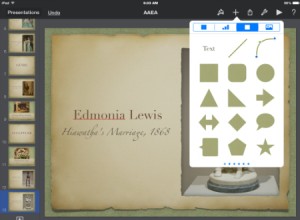

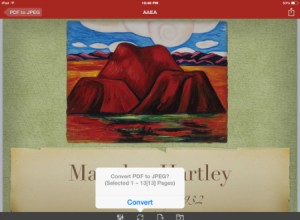

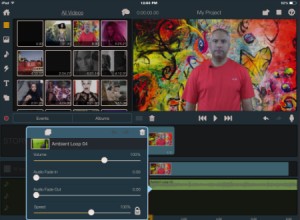

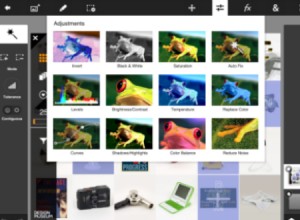



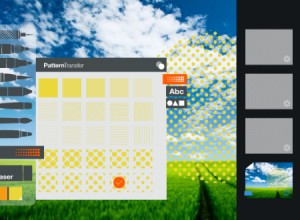

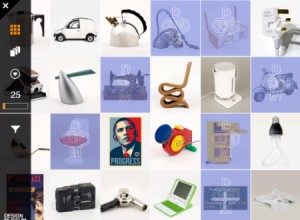
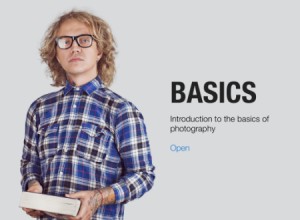

 RSS Feed
RSS Feed