|
Since the release of iOS 7, Apple introduced radical new changes to iMovie for iOS and the Mac. The new version came with a sleek minimalist design, and a comparative list of features for a more continuous experience. Titles, themes, and transitions began to have the same look and feel and the interfaces from the iPad surface to the computer trackpad were barely distinguishable in terms of ease of use. However, the steps toward a more unified experience have been slow and incremental. Steadily, we witnessed improved performance with iCloud and enhanced editing features like the inclusion of new filters. Yet, in spite of the gradual improvements, Apple had yet to offer the ability to share projects between iOS and the desktop. Until now. iOS Meets OSWith the latest upgrades to iMovie, projects created on your iPhone and iPad can now be accessed and edited in the desktop version. This is a significant development. Inside the iOS version of iMovie, you will notice some subtle changes. When you select the share button beneath your iMovie project, you will find several options: "Save Video," "iTunes," "iCloud Drive," and "AirDrop." When selecting the last three options, you can either export your video or save your project to these locations. You are therefore given three options to access your project files, so that they can be imported into the desktop version of iMovie. The new iCloud application, now available for iOS, is arguably the greatest asset for improved accessibility and integration. The only limitation is the lack of reciprocity. Projects created with the desktop version of iMovie cannot be imported to the iPhone or iPad–at least, not yet. The desktop version still offers additional features (adjustment tools, backgrounds, etc) that are not available for the iOS version. Nonetheless, If you love iMovie or you are new to Apple's longstanding video editor, you will love the new update, which promises to be an enjoyable user experience.
0 Comments
|
Timothy Brown
Host of My Apple Podcast. Categories
All
|
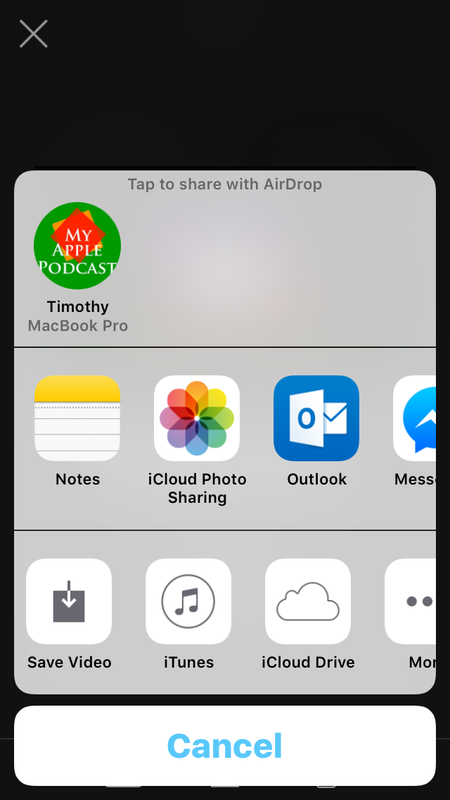

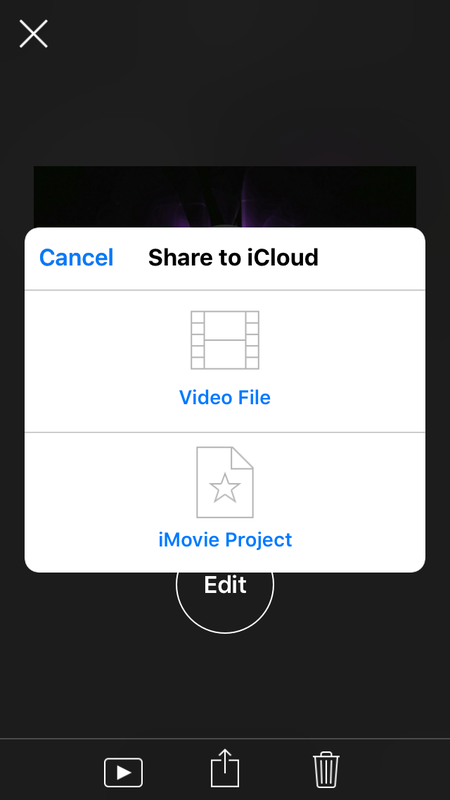
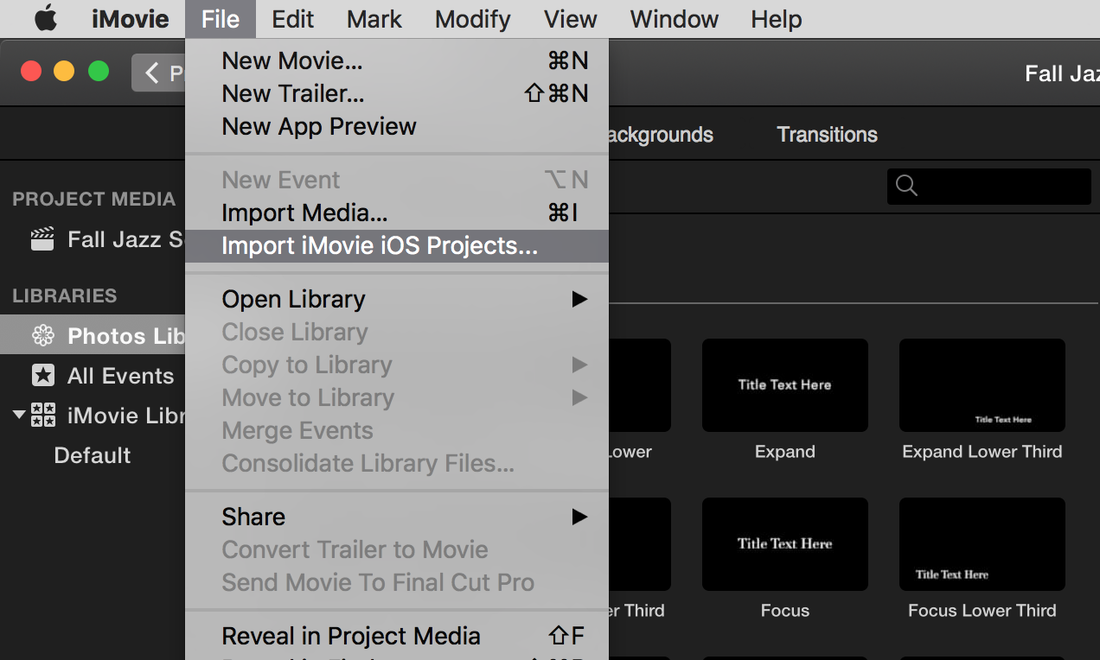
 RSS Feed
RSS Feed