|
Apple just released iOS 8 Beta 2 and the most notable update is access to the new iCloud Drive service. Immediately upon downloading the update, you are prompted to replace Photo Stream with iCloud Drive, after which, Photo Stream is no longer available. Once the new service has been activated, you can store photos and videos in the Cloud. The Photos application takes a slightly different look, once Photostream is deactivated. The most obvious change will be the removal of "Photostream" in the album section. Instead, you will have "Recently Added," Videos," and "Recently Deleted." Another noticeable change is the inclusion of an additional category along the bottom, with "Albums" and "Photos," joined by a "Shared" section. This section will include various different streams, including photos you've taken with the iPhone camera and streams that you have set up for family and friends. Beta 2 also includes a slight change to control center. When you swipe up from the bottom, the translucent panel will be almost identical to iOS 7, with the exception of a text link in the center that is labeled "Mr. Drive." This link will take you directly to the iTunes Music Store. In Apple's continued effort to customize your listening experience, the categories along the bottom of the music store now include "Genius Mixes." Apple will most likely improve this service with the acquisition of Beats. The iTunes link in Control Center is accompanied by a "buy" button which enables you to purchase music directly from this location, even on the lock screen.
These changes are evident in the second beta of iOS 8, but should not viewed as permanent - at least not yet. Nonetheless, the changes are consistent with what Apple introduced during WWDC and with the information provided on Apple's website. Stay tuned.
1 Comment
Tim Cook kicked off the keynote by presenting some impressive stats. For one, two thirds of the attendees at this years conference were there for the first time and Cook boasted 9 million registered developers. Apple delivered 40 million copies of Mavericks, with a user adoption rate of 50% compared to Windows 8 with a 15% adoption rate.
Yosemite Cook then handed it over to Craig Federighi who introduced OS X, beginning rather lightheartedly with the naming process and following a circuitous route that ultimately led them to OS X Yosemite. Federighi continued by highlighting three main areas: apps, improved interface, and continuity. In terms of design, the dock now features flatter and brighter icons (similar to iOS) and an impressive redesign of the trashcan (which honestly seemed to glow on the dock like a white frost). Federighi placed special emphasis on the translucent materials and how window displays are able to meld with the qualities of the desktop (I can't wait to see how this looks on my computer). Federighi proceeded by exploring the improved functionality of Notification Center. The most notable feature was the ability to add widgets right inside notification center, accessing weather, ESPN, stock information, etc. - opening the operating SYSTEM up to third party integration (which was a surprising yet welcoming development throughout the keynote). Federighi also presented the new and improved Spotlight features. When you tap on Spotlight, it appears right in the middle of the display. From here you can launch apps and/or view recently opened documents, search for restaurants and bring up maps. With the Calendar, Federighi showed off the translucency once again, highlighting a very impressive day view (recalling the day view in iOS). As a matter of fact, the whole presentation felt like a call and response between iOS and OS X. Messages revealed the same design consistency (but iOS stole the show with messages) I'll cover that in a bit. I predicted most of the announcements, but I was not prepared for iCloud Drive. Believe or not, Apple will now offer Dropbox-style folders for accessing all of your documents, including documents and related files associated with iOS apps. I only have one word for that: Wow! Anticipating the mountains of storage that will be needed to store all your files across platforms, including video, Apple is offering some very affordable plans: $0.99 a month for 20GB and $3.99 a month for 200GB. The Mail app likewise embodies the same translucency as other apps, along with some pretty cool new features. For starters, with Mail Drop, you can now send large attachments to other Mac users, including videos up to five GB in size. Most memorable for me though was the Mark Up feature that comes with Mail. With Mail, you can mark up photos in freehand and the Mac will clean up those mark ups with clearly delineated arrows and callouts. You can also sign documents using your track pad and send them off, right inside mail. Safari was presented with a cleaner, minimalist look, while increasing the functionality and usability. Smart search, for example, is a feature that shows favorites in tile view without having to view them in the header bar and tabs can be viewed as stacks to quickly access your web history. Safari also supports 1080P video streaming. The reciprocity between OS X and iOS is clearly evident in what Apple calls Continuity. In a feature called Hand Off, you can type a message on your Mac and pick up right where you left off on your iPad. This also works in reverse. These developments can be seen as an extension of what Apple already implemented in Mavericks with the Notes and iBooks applications. And finally, AirDrop can now be used to share files between your Mac and your iOS devices and Macs can now connect to an Instant Hotspot provided by your iPhone. And like Mavericks, Yosmite will be free. iOS 8 Moving on to iOS, Tim Cook returned to the stage to impress us with some more stats. In regards to user adoption, iOS 7 reached an Install base of 89% compared to Android's latest operating system which is around 11%. With iOS 8, we also have improvements with notifications by making them Interactive. For example, you can like a Facebook post without leaving notifications or respond to a SMS message without leaving the screen. iOS 7 introduced multi-tasking by double tapping the home button to bring up open apps in full page view, and now you can see recent contacts along the top as well. In regards to Mail, swiping gestures across messages now bring up the option to flag or mark as unread, and it appears that you will be able to change the options in the settings tab. And similar to what Google introduced with the YouTube app, you can now swipe email Messages to the bottom, while continuing to browse through other messages. This is great for retrieving content from old messages. Spotlight in iOS 8 also includes expanded search, so that you can also search for apps, songs, and movies in iTunes, as well as search the web. A new feature I find to be very useful is the expanded keyboard functionality called Quick Type, Apple's smartest keyboard to date. With this feature, your iPhone can predict what you are about to write and even determine the style and manner in which writing. As I mentioned earlier, Messages for iOS 8 is arguably the most impressive feature, now adding the ability to send audio and video messages, and with group messaging, naming a thread adding or removing from a thread, adding do not disturb, and leaving a thread. You can also view photos that are shared and detailed information about participants. Continuity of course is carried through in iOS 8 with iCloud Drive, hotspot connectivity, and hand off. For Enterprise customers, Federighi indicated that devices can now be configured automatically to manage security, productivity and management, providing as well support for third party enterprise documents. As expected, Apple is bringing us Healthkit, which will enable us to monitor our health with the use if metrics and third party apps. This can also aid doctors in monitoring our health. Similar to HealthKit, Apple introduced HomeKit, which will enable you to control various functions in your house including security, temperature, alarms, lighting, and so forth. Family Sharing for iTunes purchases was a no brainer, since it is already quite common for family members to share the same credit card, but now purchases by secondary members will send a message to the primary card holder for approval. The Photos app gets a boost as well, adding new smart editing tools and nice UI for making adjustments simultaneously. This same feature will come with Yosemite early next year. Apple could have ended the keynote right there, but instead introduced something especially for developers called Extensibility. With extensibility, developers can build their UI right inside native apps, Federighi demonstrated this by illustrating how the Waterlogue app could be used to edit photos to turn your photos into watercolors right inside the Photos App. Apple did not address any new product releases (Jony Ive did not make an appearance), but no one seemed the least bit bothered about it since Apple covered a plethora of features and functionality changes under the hood to keep the Apple community buzzing for quite a while. In just 24 hours after the keynote, articles began to appear about a new iWatch, expected sometime in October, as a result of a leak from a Japanese newspaper. New product releases are inevitable, which means even more excitement to come. |
Timothy Brown
Host of My Apple Podcast. Categories
All
|


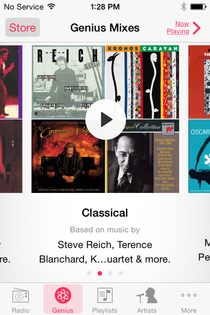
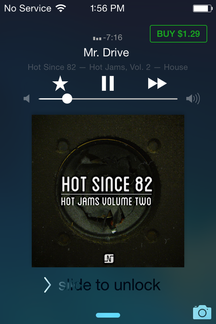
 RSS Feed
RSS Feed