|
Matter by Pixite LLC is an application for iOS that enables you to create stunning photos and videos with 3D objects. Consistent with the quality of applications that make up Pixite's repertoire (Fragment, Union, Lorey Stripes, Shift, and Tangent), Matter is highly original, creating 3D objects in the form of organic, geometric, architectonic, and modular configurations that will heighten your imagination.
The Structure of Matter
Matter is a universal application that comes with built-in rotations, making it easy to work in vertical or horizontal formats (rotation is only made for the iPad, although this may be available for larger iPhones as well). Upon opening Matter, you will be prompted to import an image from your library, use the camera to take a picture, or browse through Pixite's vast inventory of images. After selecting an image, you will be given the option to choose an aspect ratio for your composition (1:1, 5:4, 3:2, or 16:9) or you can choose "none" to keep the default dimensions.
The Tool Bars
The toolbar is comprised of three horizontal bands, consisting of menus and positioning tools, 3D library, and adjustment tools. The top layer contains a menu icon for accessing 3D collections that range from "Primitive Objects" to "Future Machines" (some of which are acquired through in-app purchases). The tools adjacent to the menu option enable you to quickly rotate and re-position objects. The second layer is where you access the library of 3D objects that coincide with the particular portfolio or inventory you have selected (e.g. "Forms in Orbit)." The bottom layer provides four menu options for making adjustments and enhancements to your 3D objects, including the ability to add styles, shadows, and/or apply masks.
Main Toolbar
Matter also provides additional tools for making adjustments to animations that will be included in videos. For example, when you select the triangle icon at the top right corner, the "video" button will bring up another menu of tools. The tools enable you to adjust rotations of your object, vary the pace or speed, and/or add pulse and hover effects,
Video Toolbar
Added Feature
Introduced in Version 1.3, Pixite offers the ability to add music to your 3D animations. Soundtracks are not uncommon, but the makers of Pixite designed this feature to influence and inform the movement of your 3D creations. Choosing from a menu of tracks that range from "club" and "funk" to "lounge" and "martini," objects that rotate in space form unique motion paths in accordance with each song. You can even import songs from your iTunes library (I recommend DRM free samples, not the songs you purchased from iTunes).
Song Library
Exporting
At first glance, the exporting option appears generic and straight forward. Consistent with most photo/video creation tools, you have the option to save, share, share to Instagram, and open in other applications. However, the export option also comes with the ability to add additional objects. For example, once you have added a 3D object and you've made all the necessary adjustments, you can add another 3D object or element on top of an existing one. Considering the variations that are at your disposal, layering various 3D objects can produce complex and surprisingly original results. When using this feature with video. the previous animation will become static, merging with the original photo, allowing for new animations to emerge.
Matter is arguably one of the most original applications available for iOS. The photos and videos you create will impress and inspire your friends and colleagues. If you would like to see Matter in action, check out my video review below. Note: The introductory video for this episode was made with Matter.
Author: Timothy Paul Brown, Host of My Apple Podcast
0 Comments
One year after Apple purchased Beats Music for 3 billion dollars, the tech giant released Apple Music, the tech company's major leap into the music streaming business. Since its inception, iTunes epitomized the way people consumed music, but the successful streaming models presenting by Spotify and Pandora led to a new paradigm shift, and to Apple's entirely new approach to music delivery.
AUDIO PODCAST
On a larger scale, the transition began with Apple's iCloud service, which laid the foundation for cross-platform integration, OS X and iOS. Introducing iTunes Match in 2011, Apple customers began moving their music into the cloud, laying the seed for Apple's giant leap into the streaming music industry. The current three-month trial period for new Apple Music subscribers functions as an open door that will become for many of us an endless sea of musical opportunities. What is most impressive is the design, the way Apple manages to present a multitude of content across multiple platforms in a consistent and visually appealing manner (see diagrams below). Let's take a closer look at Apple Music.
The Continuous Experience
Apple's iCloud service provides a central locus for how we access - well, everything! Everything we own, applications, music, data collection and Siri integration, can now be accessed and synchronized across all Mac computers and iOS devices. The seamlessness of this integration is what led to the inevitability of Apple Music. Whether you are on a Mac computer or iOS device, the Apple Music experience is now continuous, codified by five major sections: My Music, Playlists, Connect, Radio, New, and For You.
My Music
My Music is literally your music, a concept that has been greatly expanded with the full integration of streaming music. The foundation for this development was established with iTunes Match, which enabled users to upload CD content and other digital files right into the cloud to be integrated with songs purchased through iTunes. The "actual" possession of digital files reinforced the idea of a certain proprietary sense of ownership, but with music now stored on Apple's servers, the emphasis is placed less on ownership and more on services. Once you invest in Apple's new streaming service, access to music will become endless and ownership will take on an entirely new meaning.
New
Once you have invested in the streaming music model, every song you discover in iTunes is yours for the taking. New Music, for example, is where you can access new releases by leading artists today. Future, by DS2, is one album you may discover in this section. If you happen to be drawn to Where Ya At, featuring Drake, tap on the three dots and select "Add to My Music" and, voilà, the song is added to your library. It's that simple. You are no longer required to pay $10.99 for the complete album or $0.99 for a single. Ownership and possession of music takes on a whole new meaning in the streaming business, and Apple is ideally situated to deliver this kind of service. If you still prefer products over services, the iTunes store is still available for those who want to physically own the digital file. However, the dichotomy between streaming and file ownership is blurred. For example, with every song you add to your music library, you have the option to "Make Available Offline." This option is equivalent to downloading or "owning" the actual file. For example, I discovered Yesterday by The Black Eye Peas and added the song to My Music. On my Mac, I control-clicked on the file and selected the option to view offline. I control-clicked once again and discovered the option to "show in finder," evidence that the actual file was now in my possession.
Radio
And you thought radio was dead. With Beats One, Apple may have single handedly revived the radio business. Beats One is Apple's greatly expanded initiative that took iTunes radio and made it live. A twenty-four hour radio service, Apple features qualified radio hosts who are scheduled to appear live throughout the day. Surprisingly, a beautiful display of the Beats One schedule can be found on Tumblr, where you can find the leading radio hosts, Zane Lowe, Ebro Darden, and Julie Adenuga who top Apple Music's line up. Check them out! You will be impressed! In addition, the radio section also provides a wide menu of stations classified by various music genres (Country, Hip-Hip, Dance, Pop, Electronic, Rock and Blues, and Alternative), to list some examples. Radio stations can also be created from any song that is found in iTunes, a feature that was first introduced in iTunes Radio. Are you lamenting your stations formerly set up with iTunes Radio? No worries. They are still available under "Recently Played."
Connect
Connect is Apple's way of integrating social media into the music listening experience. Apple's first attempt to get social was introduced with Ping in September 1, 2010, a feature built into iTunes but which never took off. After two years, Apple cancelled the service and replaced it with Facebook and Twitter integration. Connect is a bit difficult to grasp, but this initiative has a lot more promise than it's earlier initiative. The future success of Connect will derive its impetus from the overall effectiveness of Apple Music as a whole, creating a wholistic and total music experience. Connect is a collection of playlists designed by Apple's D-Jays, classified as Apple Music Dance, Apple Music Hip-Hop, and Apple Music Electronic, to name a few. These playlists are distinct from your playlists, functioning primarily as a way to highlight Apple's own initiative in this area. Listeners can choose to select the heart symbol to show their support, leave comments, or share on social media.
For You
For You is Apple's way of customizing your listening experience. Those of you who are used to the iTunes experience, customized songs and playlists have long been a part of the Genius option. For every song that was purchased through iTunes, Apple would offer recommendations of other songs that matched your song choice. With the advent of Apple Music, songs that are recommended For You acquire a much stronger degree of personalization, a process that begins under your profile. In the top left corner of the music app, you will find a portrait icon. Click on this icon and select "Choose Artists For You." Under the heading "Tell us what you're into," you will be greeted with an array of floating red bubbles with the names of artists, genres, and pictorial icons, Press once if you like them, press twice if you love them, or press and hold if you don't like them. The size of the bubbles will reflect your music preferences. Your selections are revealed under the heading "For You," in the form of additional playlists that more closely align with music you have in your library. For example, I have a strong collection of hard bop and progressive jazz albums, which resulted in numerous playlists that feature my favorite musicians, John Coltrane, Sonny Rollins, and Eric Dolphy. I used to enjoy the genius feature in iTunes, but this feature is infinitely better.
Conclusion
Apple Music is an impressive music service with tons of musical resources at your disposal. At first, you may feel confused or overwhelmed. This is to be expected. Apple has simply exceeded our expectations, providing a complex array of features that would typically be rolled out over time. So often, Apple is criticized for how long it takes to introduce new features. With Apple Music, the company exceeded our expectations. In my estimation, Apple should receive credit where credit is due. Apple Music is an ambitious attempt to take the music industry by storm, and with Apple's first break-through into the streaming business, they knocked this one out of the park.
|
Timothy Brown
Host of My Apple Podcast. Categories
All
|
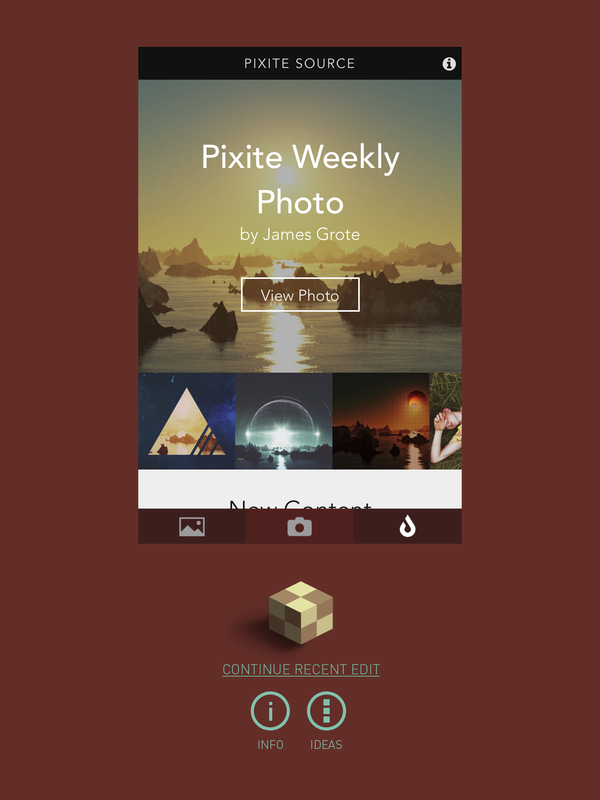
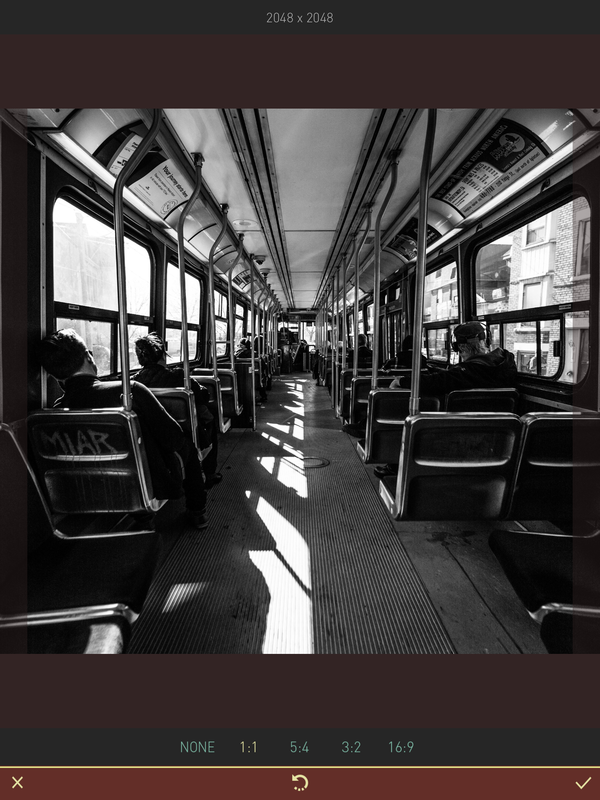
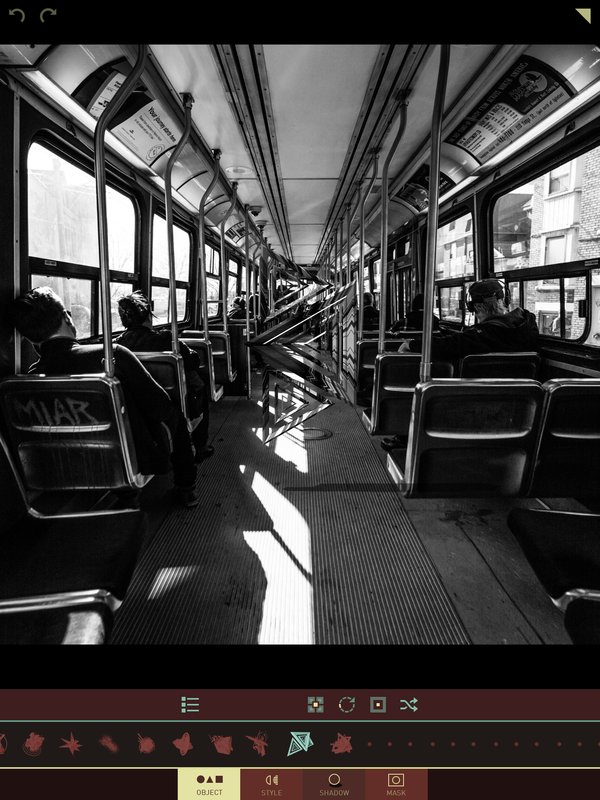

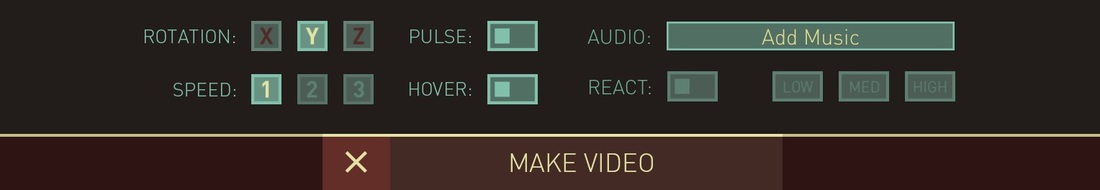

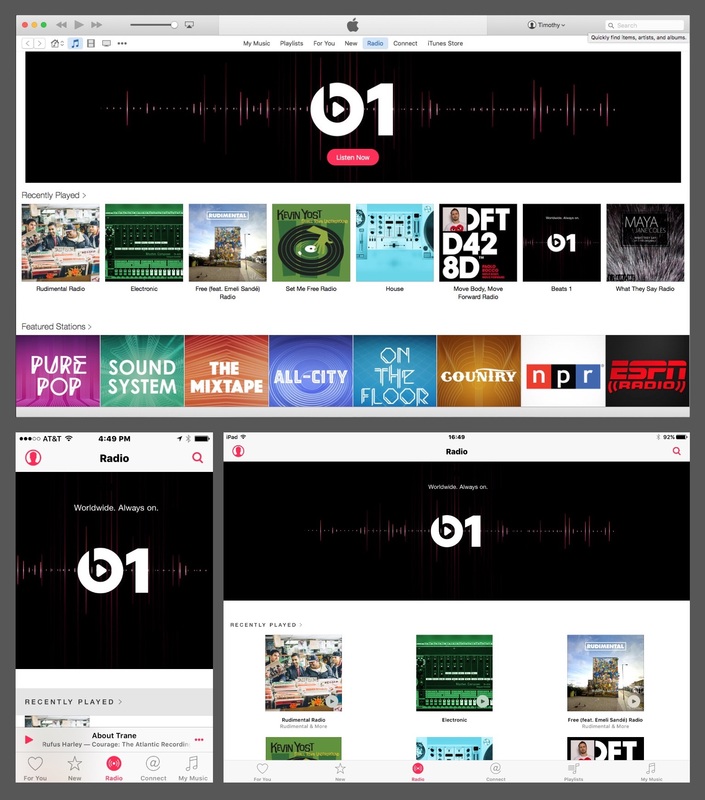
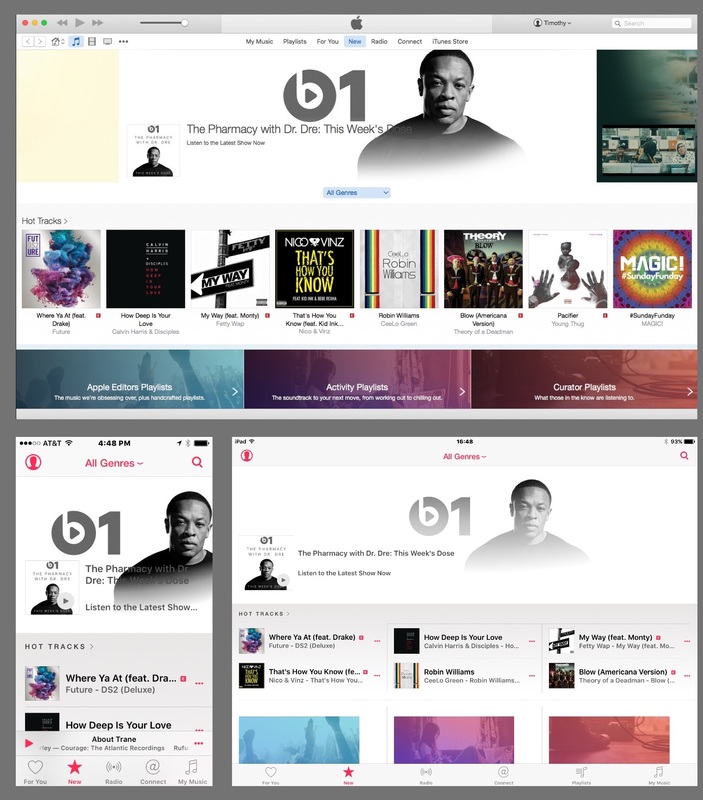
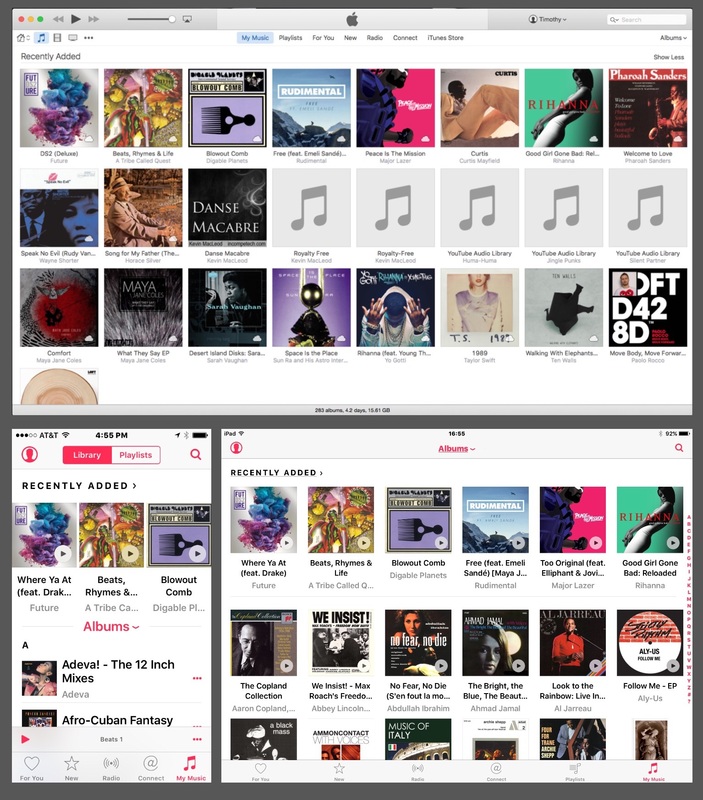
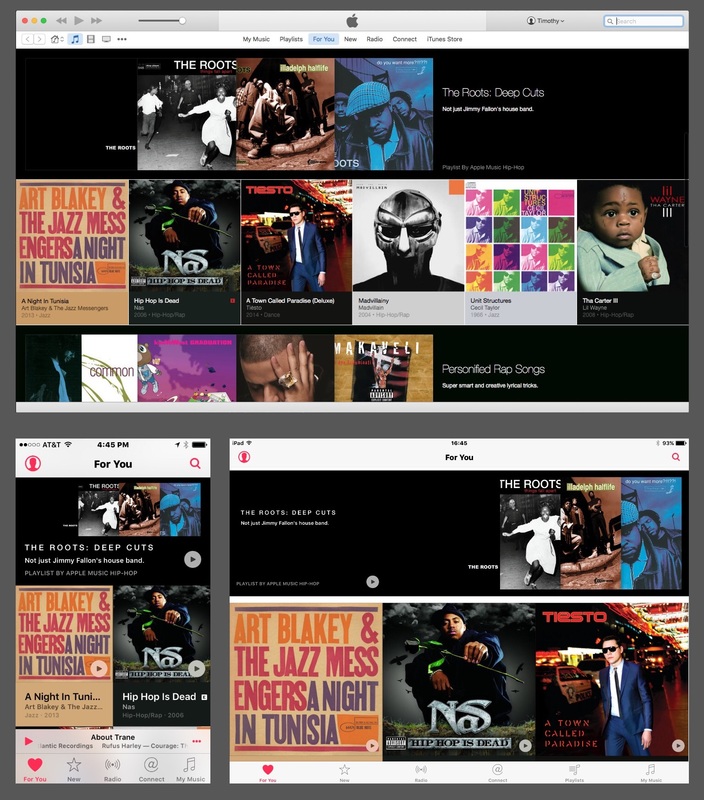
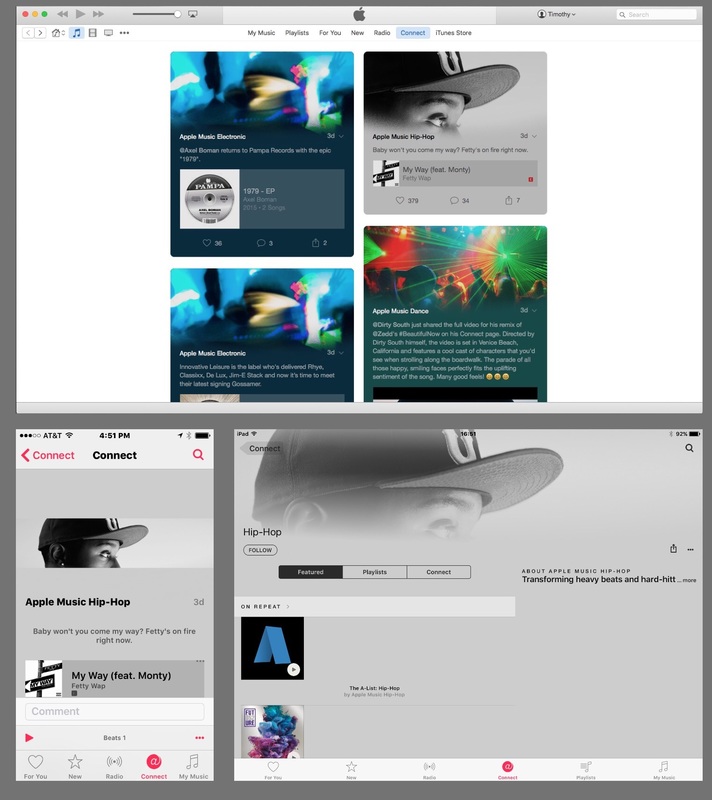
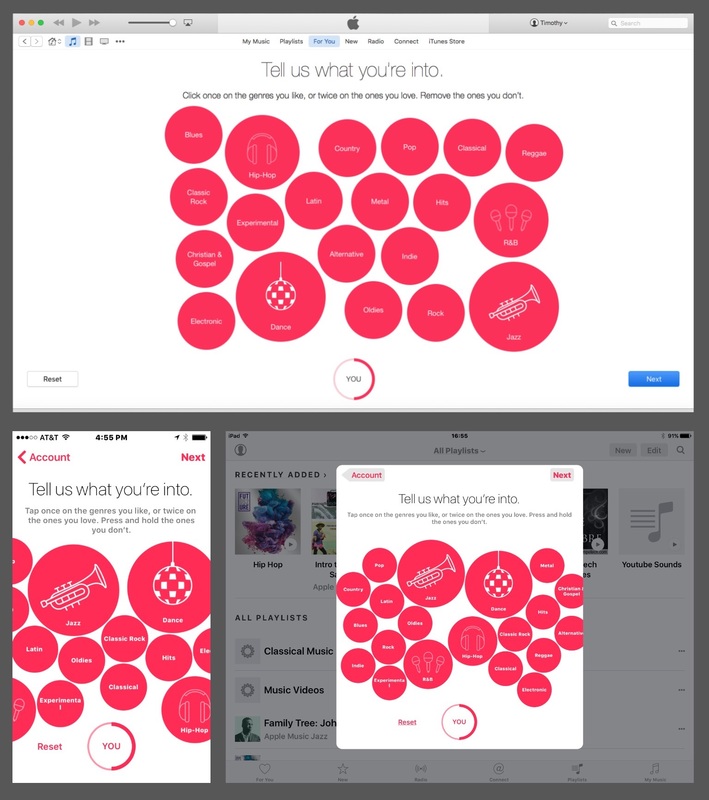
 RSS Feed
RSS Feed