|
Weebly, the leading WYSIWYG editor for website creation, just released a new feature called "sections." Sections provides an additional way to organize your layouts and basic elements like titles, pictures, videos, galleries, etc. Sections contain all the features that you would normally have for an entire webpage, but adding them to sections as well. LayoutsImmediately upon dragging a section widget to your page, you will get a pop up menu for Layouts with options to add a gallery, team profile, featured topics, menus, and a contact page. Each selection comes with four to six design options that vary how photos, text, and backgrounds appear. BackgroundsLike pages, sections also come with the option to customize backgrounds, including the options to add colors, photos, and videos. By adding this feature to each section rather than each page, your web pages can have a higher degree of customization, thereby improving the overall functionality and usability of your site. Moving SectionsTo enhance the functionality of this new feature, sections can also be moved to different locations on a page and/or moved or copied to another page. This will enable you to save time without having to duplicate these actions twice. SECTIONS: DESKTOP, IPAD, IPHONE Since Weebly comes with responsive designs to format content for the desktop and mobile platforms, sections look great in a variety of formats. Sections is an amazing new feature, although it is currently not available in the Weebly editor for iOS. I anticipate this feature being added in the near future.
0 Comments
|
Timothy Brown
Host of My Apple Podcast. Categories
All
|
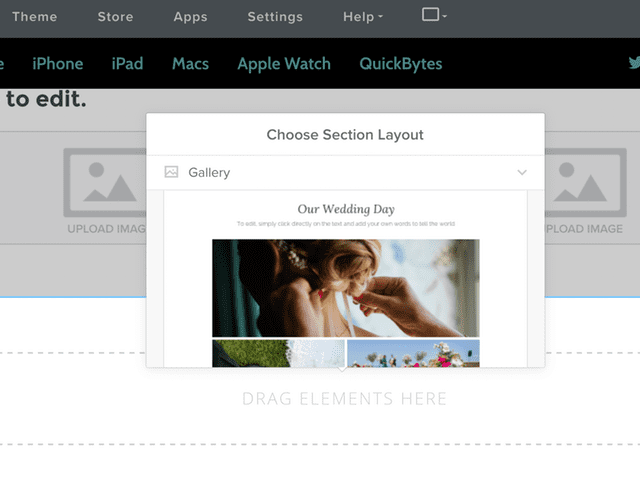
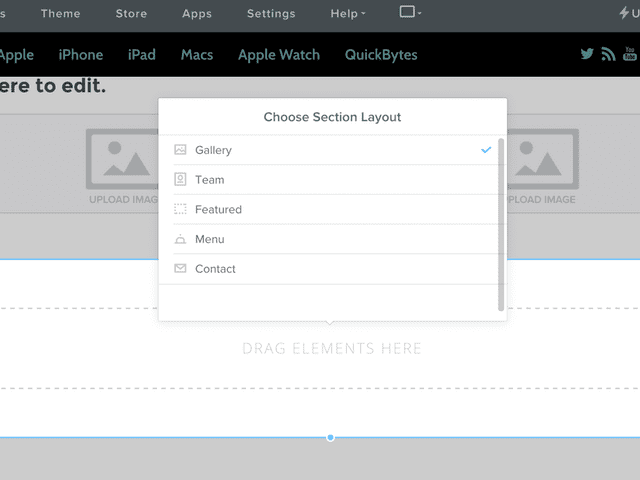
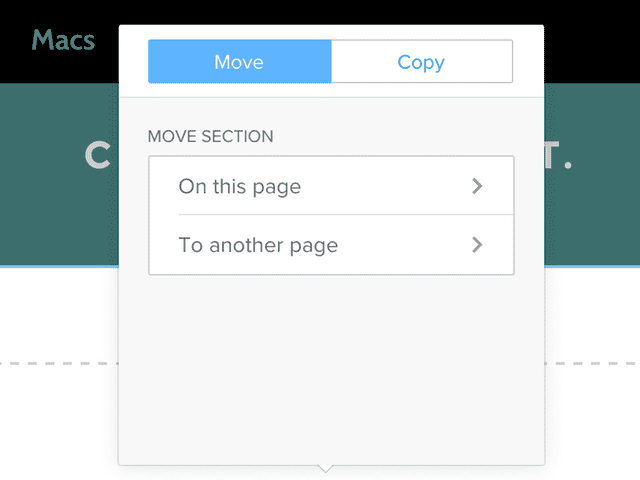
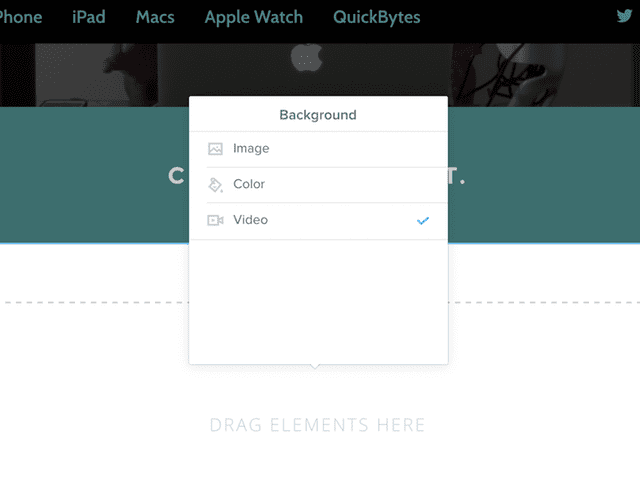
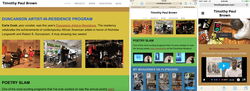
 RSS Feed
RSS Feed