|
Bazaart, the popular collage app for iOS, just received it’s most impressive upgrade to date. If you're not familiar with Bazaart, it is an application that enables you to create collages with images and text that you can share with an online community. And with the Bazaart community growing by the day, the developers decided to release a vastly improved user interface that makes it easier to search for images, browse a broad range of collages, and connect with other members of the Bazaart community. So let's explore the new features. Expanded Browsing Bazaart now features a menu bar along the bottom, which greatly enhances how users navigate through the app. The new “discover” tab allows users to browse for a wide range of collages created by other Bazaart members, including “Popular” and “ Recent” collages, and thematic sections like Art, Photomontage, Selfies, Funny, Nature, and more. In the previous version, users were limited to recent and popular collages, but the new thematic sections provide broader access to other collages. Making Connections In version 1.6.0, Bazaart introduced the option to leave comments. This feature opened up the possibility of connecting with other Bazzart members, but the comments were limited to specific collages. With the new version, users can now view an entire feed of comments, which can be found under the “Activity” section. The “My Bazaart” section has been greatly improved, as well, and functions more like a profile page. In the previous version, “My Bazaart” was a private page where individual users could access a library of their collages, but now, profiles are public! You can now click on any user name found under collage postings, and/or the “Activity” section, to view other profiles, including their personal inventory of collages, and the option to “ follow” them. Furthermore, each profile page features the number of people you are following and the people who are following you, and you can click on those lists at any time. Endless Creativity In earlier versions, Bazaart introduced new tools to enhance creativity by allowing the user to clone and flip images, manually erase sections, control the opacity, and add text to collages. The user had the option to import images from the camera roll and/or choose from a library of images that included solid colors, gradients, textures, and backgrounds. The latest version extends those features by allowing you to access images from a variety of sources, including Facebook, Instagram, Google+, Etsy, Flickr, Bing web searches, and a built-in inventory of albums that include “Fashion,” “Home,” “Photography,” “Backgrounds,” and “My Photos” from your camera roll. When you combine Bazaart’s editing tools, with increased access to resources, users have more options to stimulate their imaginations and explore new heights of creativity. Tap to Browse - It’s Back! In version 1.3.8, Bazaart introduced the popular feature “Tap to Browse,” but it disappeared when subsequent updates were introduced. Well, its back! With this feature, Bazaart members can tap on any collage, which flips around to reveal individual collage elements associated with that collage. You can then share those clippings to your camera roll or other social networking sites.
Art is universal and inspirational. It has the power to bring diverse communities together in ways that tap into the common core of our humanity. With this recent update, Bazaart fully embraces that power, providing you with the tools to fully express yourself, and to connect with others in a meaningful way.
0 Comments
There seems to be a lot of iPad bashing going on from bloggers. Consistent with a lot of other criticisms about Apple's new products, such as the iPad Air, the argument is that Apple is not really introducing any new revolutionary features or products. The main problem with these criticisms is that people largely ignore Apple products relative to Apple's ecosystem. Apple will not introduce a radical new product, if it cannot benefit or be integrated into the entire operating system in a seamless way. Apple is not into gimmicks or market titillation. When Apple has introduced products or features that did not live up to their standards, they have sent out public apologies. While that is a noble thing to do, Apple is not in the habit of making a practice out of that sort of thing. I have a MacBook Pro, and iPad, and iPhone 5S, and what I like most about having those products is how well they work together. For example, I love how Safari, Notes, iBooks, iTunes, and iWork all work across platforms to maintain a seamless experience. This is what sets Apple apart from its competitors and which (not surprisingly) is almost, always ignored in the reviews. I'm not nearly as interested in fancy new features like 3-D video or something like that if it is not fully integrated and or complementing the operating system; it would be a complete waste of time and money for Apple to do such a thing. I would prefer not to be "wowed" by a new product or feature, if it does not work seamlessly with the overall user experience. And while I understand that competition is fierce, and it is important for tech companies to distinguish themselves from their competitors, Apple does not define itself by what its competitors are doing (although Apple's competitors are obsessed about what Apple is doing). While it is interesting to grab the public spotlight by introducing the idea of "drone deliveries," Apple prefers to remain low key.
The iPad bashers are not invested in Apple's ecosystem, so they hone in on isolated features and products. Yet, how can you objectify the entire user experience? |
Timothy Brown
Host of My Apple Podcast. Categories
All
|
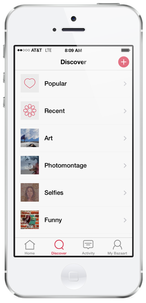
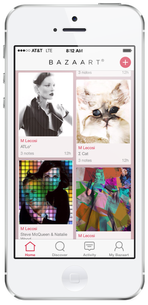


 RSS Feed
RSS Feed