ArticleThe rule of thirds is a grid for the iPhone camera viewfinder, which serves as a guide to framing your subject. The grid lines reinforce the the edges of the picture plane (camera lens), providing an internal structure to guide the placement of things. In this example (above), the rule of thirds guides the placement of each element, creating a zig zag pattern that moves the eye across the composition. The variation in scale contributes to the movement, but also establishes a relational distance. While the grid helps to establish spatial relationships, the intersection of the vertical and horizontal lines at the center (above) function as focal points to anchor the viewer's attention. In addition to creating spatial relationships and focal points, the rule of thirds can be used to open up the space (above), creating a picture-in-picture effect to deepen the narrative. You can also use this approach to isolate specific content for a more serene and contemplative subject matter (below). In contrast to the 4:3 aspect ratio in the iPhone camera, video follows a wider 16:9 aspect ratio. The rule of thirds provides the same organizational structure, but offers more breathing space, which is especially useful for motion pictures or video. Regardless of the aspect ratio, the rule of thirds is a useful tool for composing a photo or video recording. By using the rule of thirds, the picture plane is not merely a frame that shapes our perspective, but a canvas upon which we make the world special.
Note: The rule of thirds grid can be found in the iPhone camera settings, with the option to toggle on or off.
1 Comment
|
Timothy Brown
Host of My Apple Podcast. Categories
All
|
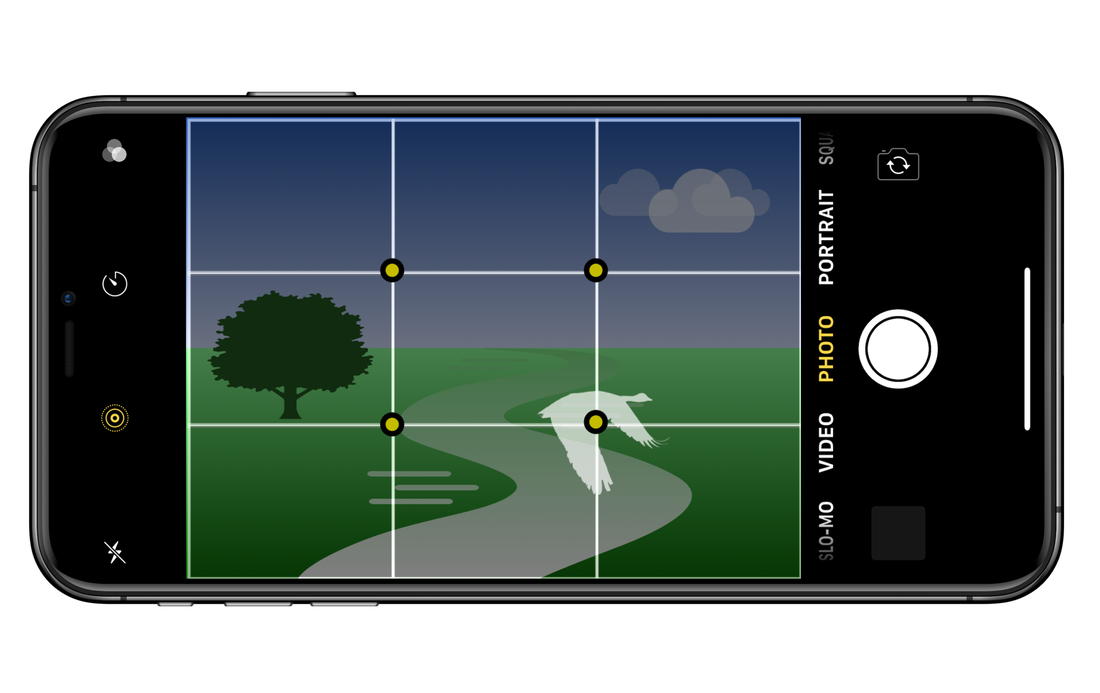
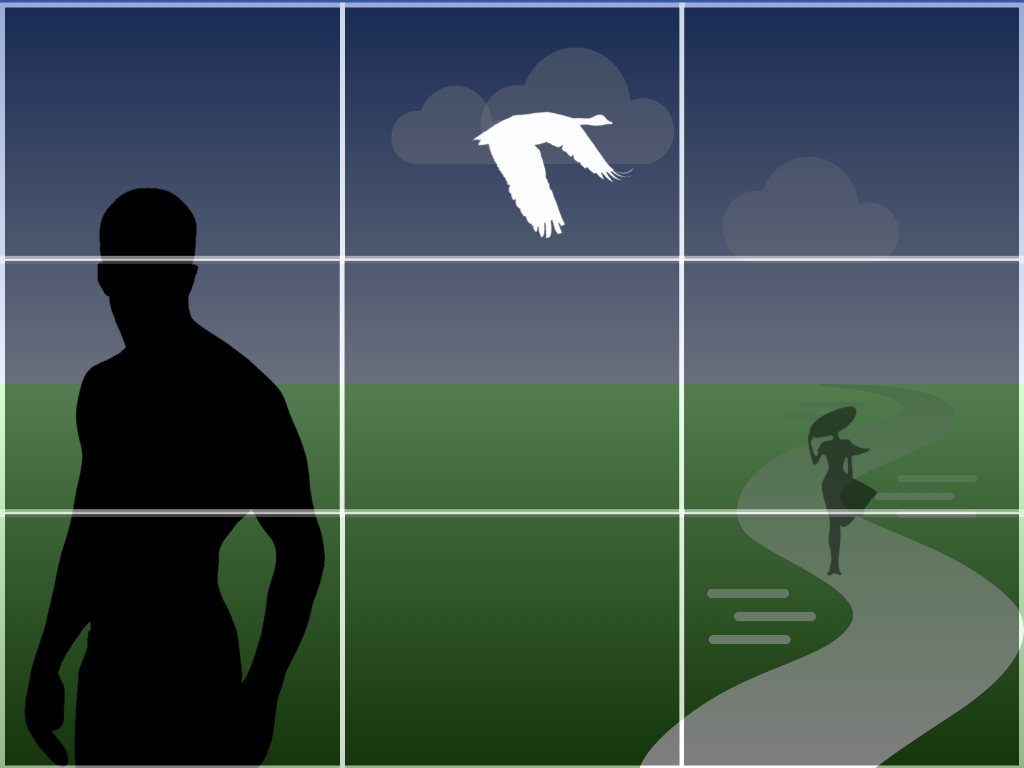
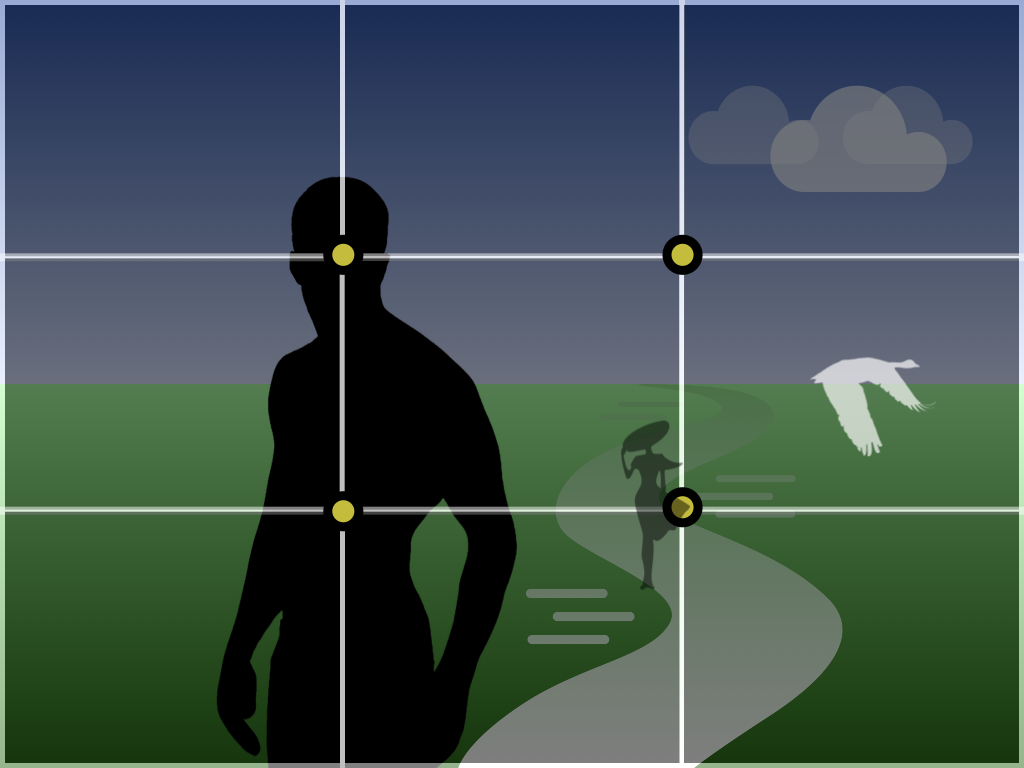
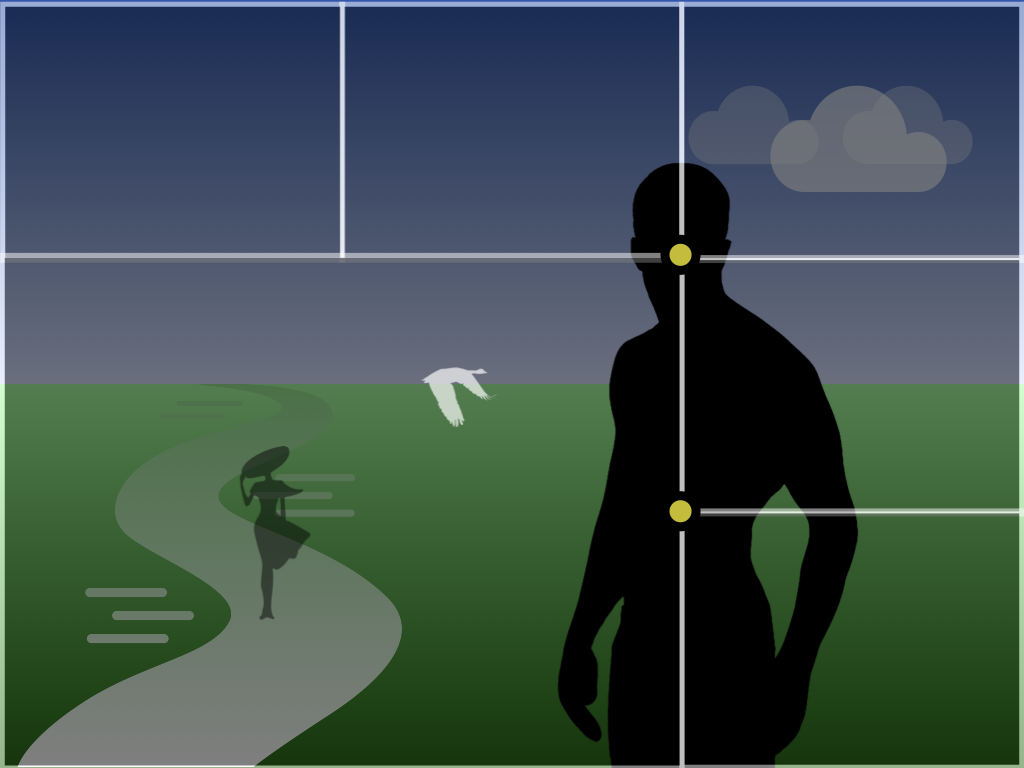
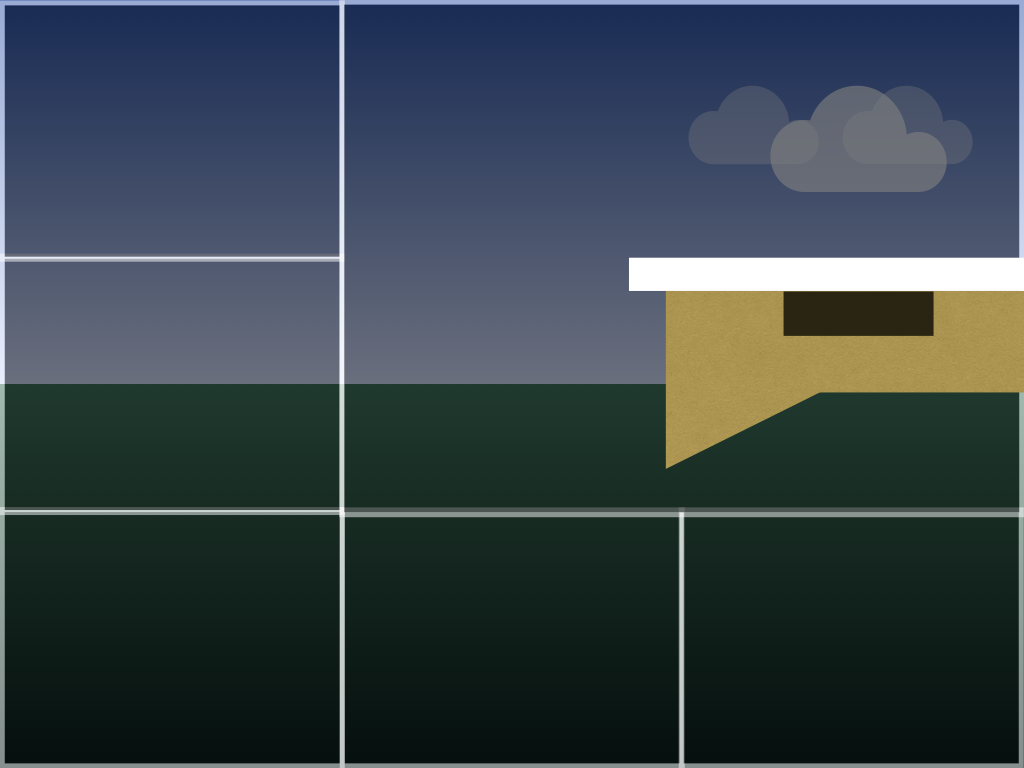
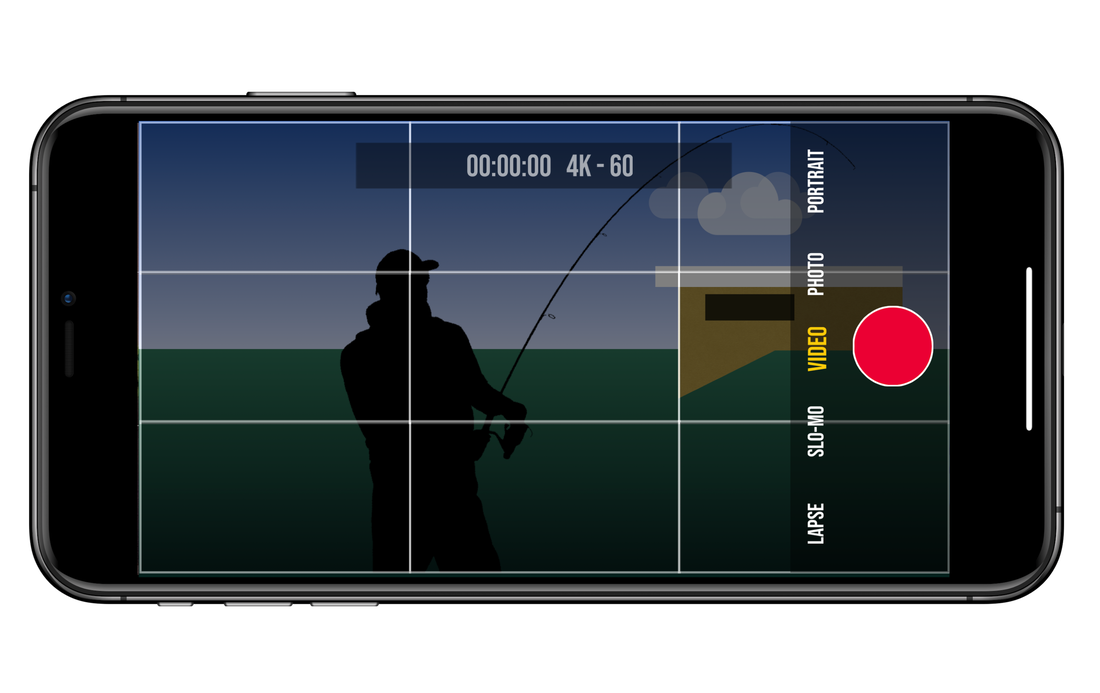
 RSS Feed
RSS Feed