|
KAMI
Since the release of Mavericks and iOS 7, we have received numerous updates from developers, and some new releases that are worth noting. For the desktop, KAMI by State of Play Games Ltd, is a beautiful puzzle game that offers some impressive U.I. elements reminiscent of iOS applications. Kami is an Origami inspired puzzle game that allows you to explore various configurations in triangular form that evolve into various fields of color. The concept is simple: Fold and Fill. The application comes with options to play sound effects and soundtracks for a soothing meditative experience. iOS apps tend to offer the best experience in terms of the user interface, but KAMI is an app that is superbly designed for the desktop. It's currently $4.99 in the App Store. LORYSTRIPES Photography applications are available by the millions, but you rarely find one that you can value for its originality. LoryStripes by Pixite LLC is a fun and creative application that enables you to add stripes to your photos in ways you would never dream possible. I know what you're wondering. Why do I want to add stripes to my photos? Once you discover what the app can do, you will quickly become a convert. The app comes with an infinite array of striped patterns that can manipulated with a move tool and with a "cube" tool to create the illusion of depth. Once you decide on your linear patterns, you can adjust the color, add gradients, control the opacity, and even use draw and erase tools for further modification. You can pinch and zoom to fine tune you photo designs, and even additional linear patterns to the same project. Don't take my word for it! You must try this app out for yourself. The app is currently $1.99 in the App Store.
0 Comments
Paper, the beautifully designed sketch application for the iPad, now comes with a "Pencil." According to The Verge, the creator Fifty-Three announced on November 19th that "Pencil" is now available for purchase on their website and through an in-app purchase for $49.99.
The announcement by Fifty-Three to sell its own stylus is not surprising, since there is a huge market for stylus's to help improve drawing and sketching capabilities on iPad apps, such as Sketchbook Pro, Procreate, Brushes, etc. Paper falls into this category of creation apps, but also boasts some pretty impressive features of its own to set it apart from its competitors. For one, the app combines beautiful graphics with an intuitive design that makes full use of on screen gestures like pinching and zooming to navigate through the app and to assist in the creative process. Paper has received a rather exalted status, including a design award from Apple as the best app in 2012. For those who are big fans of Paper, "Pencil" will be a welcoming addition. Pencil come with the following features: Palm Rejection Pencil requires no calibration or set up. You just rest your hand on the tablet, like any other writing surface, and the device works in perfect harmony with the application. Erase Built into Pencli is the ability to erase any mark that is made with the device. This components sets itself apart from other stylus's, and will undoubtedly become its prized feature. Blending Simliar to stumps used to blend charcoal, marks made with Pencil can be blended with your finger (the finger is free). Pencil comes with one limitation. It will only work with iPads with retina displays. Pencil will work with other tablets, but the three main features listed above will not be included. The stylus comes with a rechargeable battery, an extra tip and extra eraser. Pencil comes in walnut and a graphite brushed aluminum, and is equipped with bluetooth connectivity for seamless integration. The device can also be charged from any USB source and boasts a battery life of a month before recharging. On November 21, 2013, Apple released updates for its iWork applications, Pages 5.0.1, and Keynote 6.0.1 for the desktop, along with comparable updates to Keynote 2.0.1 and Pages 2.0.1 for iOS. In the desktop versions of Keynote and Pages, Apple added the ability to customize the toolbar, a feature offered in previous versions, but removed when the apps were first released for Mavericks. As 9to5 Mac indicated, there were a number of complaints online and on various discussion boards about the missing features. The L.A. Times reported that Apple was working on returning the missing features, and within a couple of weeks, Apple released some updates. In terms of other updates, Pages for iOS received some stability improvements, while Keynote for iOS received new transitions and builds to coincide with the desktop version, including Blinds, Color Planes, Confetti, Fall, Perspective, Pivot, and Swoosh.
There were also a number of complaints about iMovie, including some missing features and the inability to open projects created on iOS devices. Apple was unable to address the latter issue, but they did release iMovie 10.0.1 which enables computers with older video cards to install the latest version of the software. Apple issued a statement that some features were removed due to how the apps were rewritten, but they are planning to return a lot of the old features, including some brand new ones over the next six months. In spite of these minor, momentary set backs, Apple made some huge improvements in the U.I., and design, with significant improvements to iCloud synchronization. Users can expect to see the following features in future updates of iWork: Pages
Numbers
courtesy of Martin Hajek With the great anticipation that greeted the iPhone 5S, Apple shows no signs of stopping, as the company has been reported to be working on its successor – the iPhone 6. Last November 11, Bloomberg detailed Apple’s move on releasing two new devices next year, comprised by bigger screens and new sensors. The same report revealed the likelihood of having a curved screen. While this may be a late move, this marks a big shift for the company, from having an LED screen technology to an OLED display. What other features does Apple have in store for the iPhone fans? Hardware: From LED to OLED The shift from LED to OLED is hoped to go against Samsung and LG, who perfected curved displays with their Galaxy Round and the G Flex, respectively. The five-inch curved display revelation coincides with a recent patent that Apple secured in March. Bloomberg’s sources said the device “curves downward” wrapping the entire bezel which may give the new Apple handset a more revolutionary design compared to the current flagship. The current flagship, as shown on O2’s iPhone 5S page, didn’t change much on the appearance of the device except for the integration of the Touch ID. If the curved phone will happen, then it’s a first of its kind from all iDevices.
Gaze Detection Technology Last May, Apple iPhone News reported that the company filed an eye tracking technology. Dubbed as the ‘Electronic Devices With Gaze Detection Capabilities’, the patent suggests that when you stare away from the device, it will dim the display screen. Such addition will benefit customers in terms of battery consumption. However, this idea isn’t entirely new, especially with Samsung’s Smart Pause and Smart Stay. Near-field Communication Since the iPhone 5S and 5C failed to incorporate a near-field communication (NFC) feature, rumors of a possible inclusion are starting to brew for the iPhone 6. Ideally, NFC is a mode of mobile payment, which converts your handset into an e-wallet. In this connection, CNET notes that Apple is only waiting for the trend to become rampant. While most mobile companies are now incorporating this feature, today’s mobile set-up shows that it’ll take a few more years before this technology to reach true consumer adoption. Regardless, Apple’s support for this technology, as CNET puts it, is a key player to drive NFC technology. Internal Features Whether they will mature or not, the features we’ve mentioned earlier are some of the iPhone 6’s most forward technology, based on patents. Meanwhile, here are some of the key internal changes that Apple is working on: · iOS TechRadar predicted the arrival of the iOS 8, the successor of the iOS 7. In line with previous releases, they said that it will come in September or October next year. · Camera A new patent suggests an improved iSight. Uncovered last May, the patent suggests that the iPhone camera can control other illuminating elements, including extra flashes. · Solar Technology CNET reported that Apple is looking for another patent for solar technology. If this materializes, then we may see an iPhone 6 getting rid of extra cables and chargers; or resolve the issues about the battery. With all of these features in mind, the iPhone 6 may arguable be the most advanced Apple device. What other features do you think the next iPhone will carry?
|
Timothy Brown
Host of My Apple Podcast. Categories
All
|



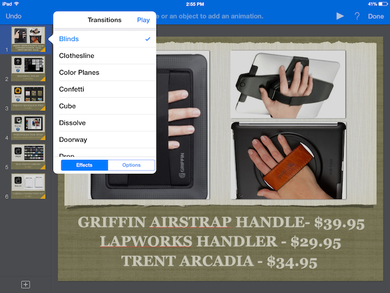
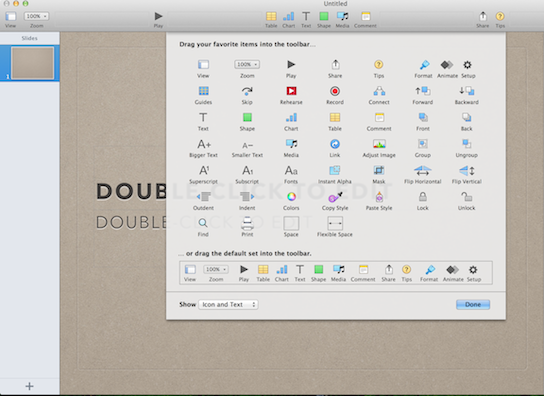



 RSS Feed
RSS Feed