|
July 1, 2018 Tim Brown Green Screen Teleprompter is an application that is part of a family of teleprompter apps designed by the AutoCue App Team who designed Prof. Hornet Teleprompter Pro, which I reviewed during a previous episode. If you missed the earlier review, Prof. Hornet Teleprompter Pro enables you to add scrolling text to your iPhone or iPad screen and record yourself at the same time. This is very practical because iOS presents challenges when reading scripts, while facing the camera at the same time. This app enables you to align your scrolling text with the internal camera of your device, thereby producing much better results. The developer reached out and informed me that AutoCue also makes another app called Green Screen Teleprompter. I was genuinely pleased to hear this because I keep a green screen on the wall of studio, and so I appreciate having this as an option when recording. The layout for Green Screen Teleprompter is essentially identical to Prof. Hornet, with the exception of the green screen feature, which is an additional menu item found under the set up tab. Scrolling all the way to the bottom, you will see an option for front and rear facing cameras, underneath that an option for Background. The app provides an image by default but you can grab your own image from the camera or camera library. You also have the option to edit the background using the editing menu to access adjustment tools, effects, and text options. Under background, is an option for selecting Chroma in green or blue, an option for resolution, and the ability to toggle on or enable Chroma. There are no adjustment tools available to key out the background, beyond what the app does automatically. In the case of most apps, the lack of controls will normally produce a less than fair result, but the AutoCue team appears to have nailed the technology. As a general rule, I always try to make sure my screen is well lit and light is distributed evenly in order to avoid inconsistent results.The following episode featured below was recorded with Green Screen Teleprompter. I must say that I was very impressed with the results and plan to use the app frequently. If you caught my previous previous review of Prof. Hornet Teleprompter Pro, I would like you to keep in mind that the green screen option is not included. You must get the Green Screen Teleprompter App if you plan to key out your background while recording. This will help you with your decision to get one or the other, or both.
It's rare to find an app that integrates a teleprompter with the ability to record yourself and key out the background at the same time. It's well worth it!
1 Comment
3/19/2019 07:08:13 am
Whoever receives one such child in my name receives me; 6 but whoever causes one of these little ones who believe in me to sin, it would be better for him to have a great millstone fastened round his neck and to be drowned in the depth of the sea.
Reply
Leave a Reply. |
Timothy Brown
Host of My Apple Podcast. Categories
All
|
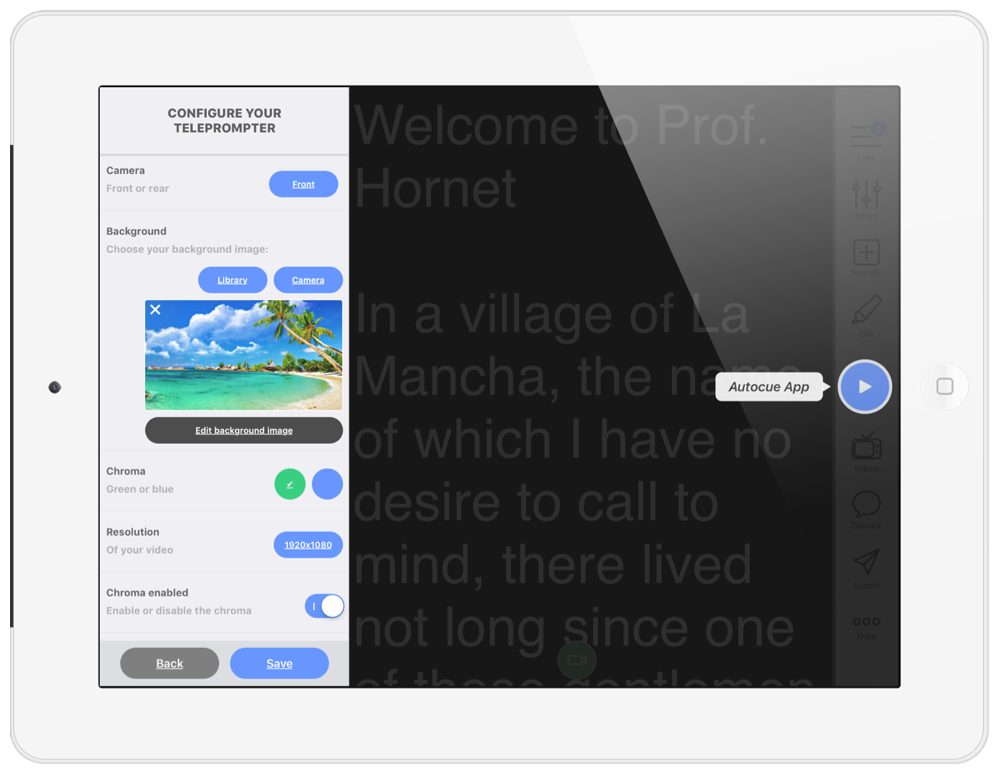

 RSS Feed
RSS Feed