|
Matter by Pixite LLC is an application for iOS that enables you to create stunning photos and videos with 3D objects. Consistent with the quality of applications that make up Pixite's repertoire (Fragment, Union, Lorey Stripes, Shift, and Tangent), Matter is highly original, creating 3D objects in the form of organic, geometric, architectonic, and modular configurations that will heighten your imagination.
The Structure of Matter
Matter is a universal application that comes with built-in rotations, making it easy to work in vertical or horizontal formats (rotation is only made for the iPad, although this may be available for larger iPhones as well). Upon opening Matter, you will be prompted to import an image from your library, use the camera to take a picture, or browse through Pixite's vast inventory of images. After selecting an image, you will be given the option to choose an aspect ratio for your composition (1:1, 5:4, 3:2, or 16:9) or you can choose "none" to keep the default dimensions.
The Tool Bars
The toolbar is comprised of three horizontal bands, consisting of menus and positioning tools, 3D library, and adjustment tools. The top layer contains a menu icon for accessing 3D collections that range from "Primitive Objects" to "Future Machines" (some of which are acquired through in-app purchases). The tools adjacent to the menu option enable you to quickly rotate and re-position objects. The second layer is where you access the library of 3D objects that coincide with the particular portfolio or inventory you have selected (e.g. "Forms in Orbit)." The bottom layer provides four menu options for making adjustments and enhancements to your 3D objects, including the ability to add styles, shadows, and/or apply masks.
Main Toolbar
Matter also provides additional tools for making adjustments to animations that will be included in videos. For example, when you select the triangle icon at the top right corner, the "video" button will bring up another menu of tools. The tools enable you to adjust rotations of your object, vary the pace or speed, and/or add pulse and hover effects,
Video Toolbar
Added Feature
Introduced in Version 1.3, Pixite offers the ability to add music to your 3D animations. Soundtracks are not uncommon, but the makers of Pixite designed this feature to influence and inform the movement of your 3D creations. Choosing from a menu of tracks that range from "club" and "funk" to "lounge" and "martini," objects that rotate in space form unique motion paths in accordance with each song. You can even import songs from your iTunes library (I recommend DRM free samples, not the songs you purchased from iTunes).
Song Library
Exporting
At first glance, the exporting option appears generic and straight forward. Consistent with most photo/video creation tools, you have the option to save, share, share to Instagram, and open in other applications. However, the export option also comes with the ability to add additional objects. For example, once you have added a 3D object and you've made all the necessary adjustments, you can add another 3D object or element on top of an existing one. Considering the variations that are at your disposal, layering various 3D objects can produce complex and surprisingly original results. When using this feature with video. the previous animation will become static, merging with the original photo, allowing for new animations to emerge.
Matter is arguably one of the most original applications available for iOS. The photos and videos you create will impress and inspire your friends and colleagues. If you would like to see Matter in action, check out my video review below. Note: The introductory video for this episode was made with Matter.
Author: Timothy Paul Brown, Host of My Apple Podcast
0 Comments
Leave a Reply. |
Timothy Brown
Host of My Apple Podcast. Categories
All
|
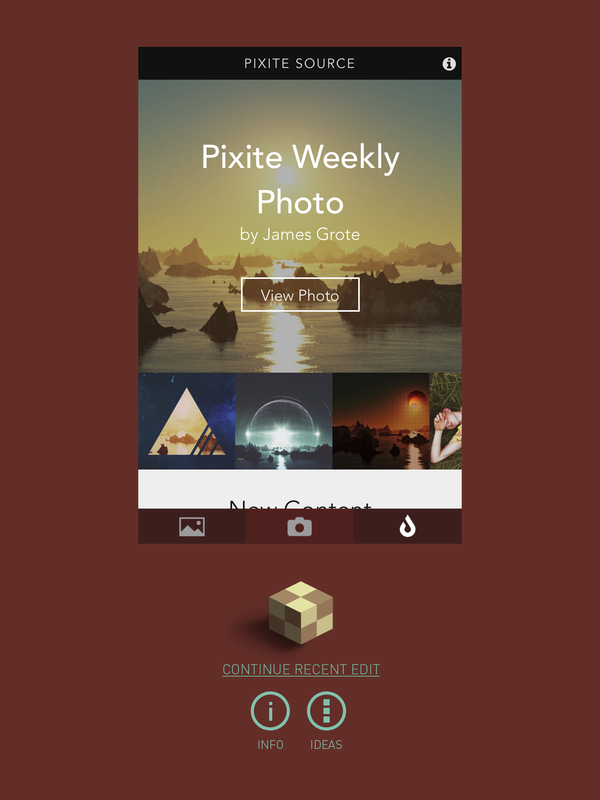
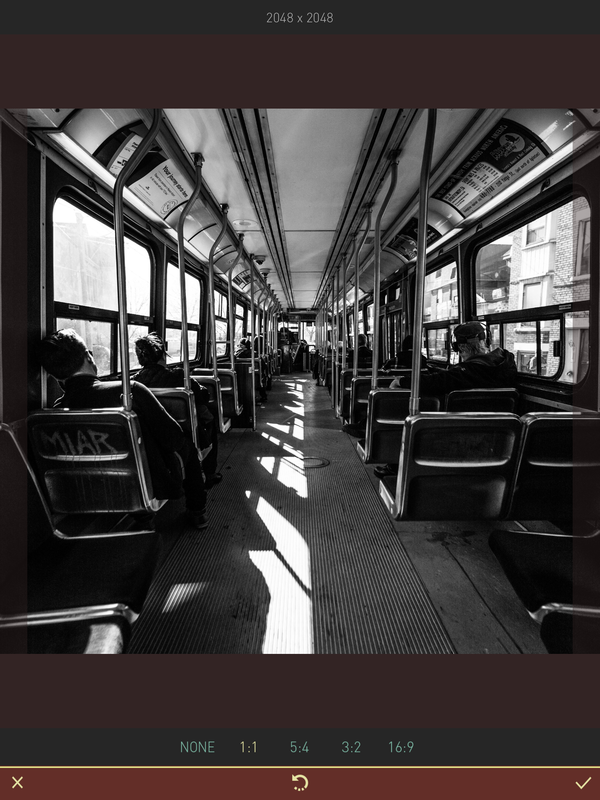
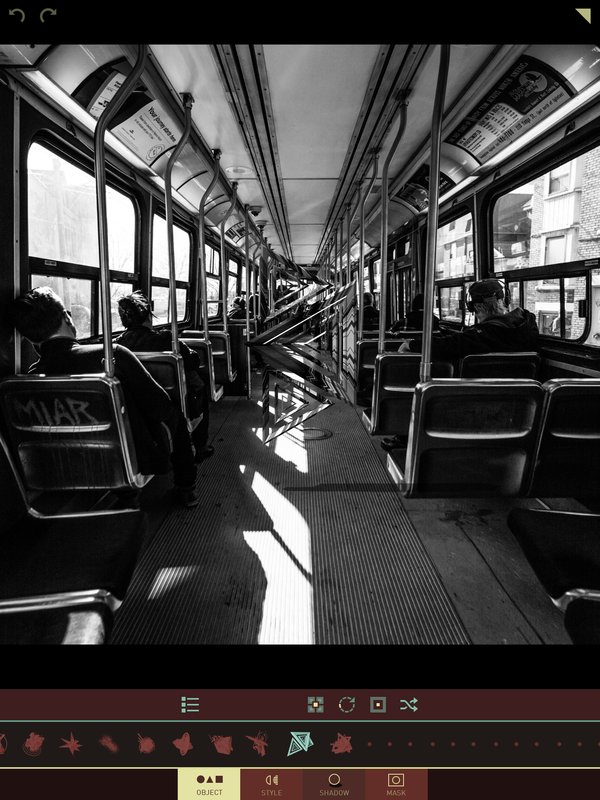

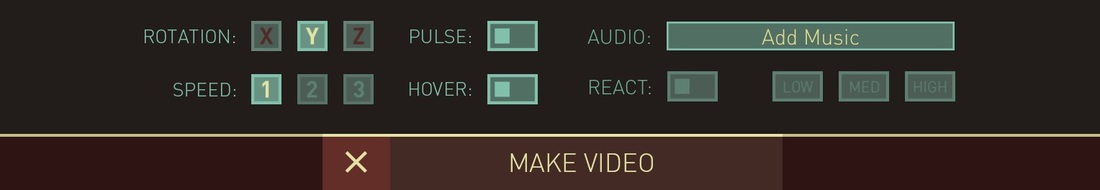

 RSS Feed
RSS Feed