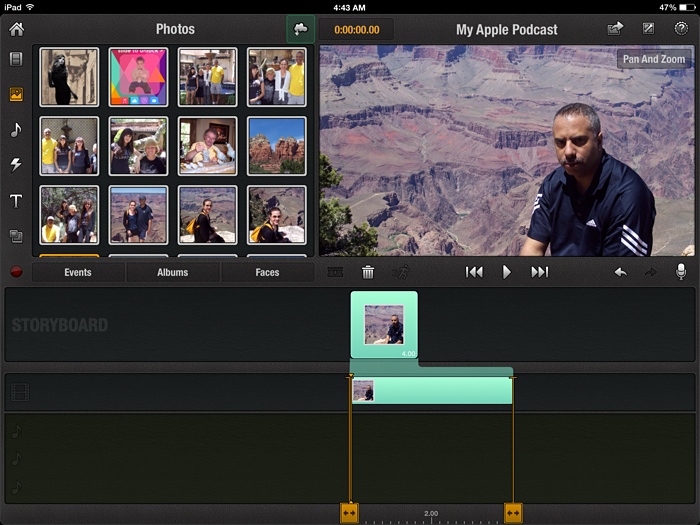Pinnacle Studio by Corel
Pinnacle Studio is a video editing application for the iPad and iPhone that provides powerful video editing tools that enable you to easily combine video, photos, audio, transitions, and montages, You even have the option to sync to various cloud-based services, such as, Dropbox, Google Drive, Box, and Sky Drive. Pinnacle Studio is your best alternative to iMovie and the closest solution to desktop editing. The latest version of Pinnacle Studio is LumaFusion.
Pinnacle Studio allows you to keep track of all your projects until you decide to delete them. Creating a new project is as easy as clicking on a + symbol and giving your title a name. From the project library at the top left, you can add photos and videos to your project by dragging and dropping to the timeline and storyboard.
Drag and drop titles to the timeline and tap on the text in the view finder to edit the content. Adjust the length by dragging the sliders on the timeline. Audio tracks are located under video and audio tracks. Tap and use sliders to adjust the length.
Tap on any track in the timeline to bring up the edit menu. There are many options, such as controlling the volume, and fading clips in and out. Montages enable you to add multiple photos to a single slide. There are several options to choose from, including in-app purchases.
Drag and drop transitions to the timeline. You have 12 options to choose from, including cross dissolve, pushes, and slides. Addition features, such as, theme packs for montages are available for purchase, including cloud synchronization options.