|
The makers of Touchcast for the iPad released a version for the iPhone. The design for the iPhone has been streamlined (you can call it Touchcast for the Snapchat generation). Touchcast for the iPhone gives you access to the main video stream where you can view posts created on the iPad and iPhone, featured Touchcasts, your personal profile page, and the ability to record your own Touchcasts. The app comes with the ability to add vApps (widgets for adding multimedia), such as, maps, web pages, media from your camera roll, memos, and files from cloud-based services like Dropbox and Google Drive. The circular icon that initially appears along the bottom can be used as a front or rear-facing camera, reminiscent of standard screencasts, or you can add your profile image, as seen above. The circular image or icon can also be moved around during the recording of each segment.
If you are intimidated by Touchcast for the iPad, the new streamlined version for the iPhone may be just for you. The app is free in the App Store.
0 Comments
|
AuthorMy name is Timothy Paul Brown and I'm the host and chief editor for My Apple Podcast. Archives
September 2017
Categories |
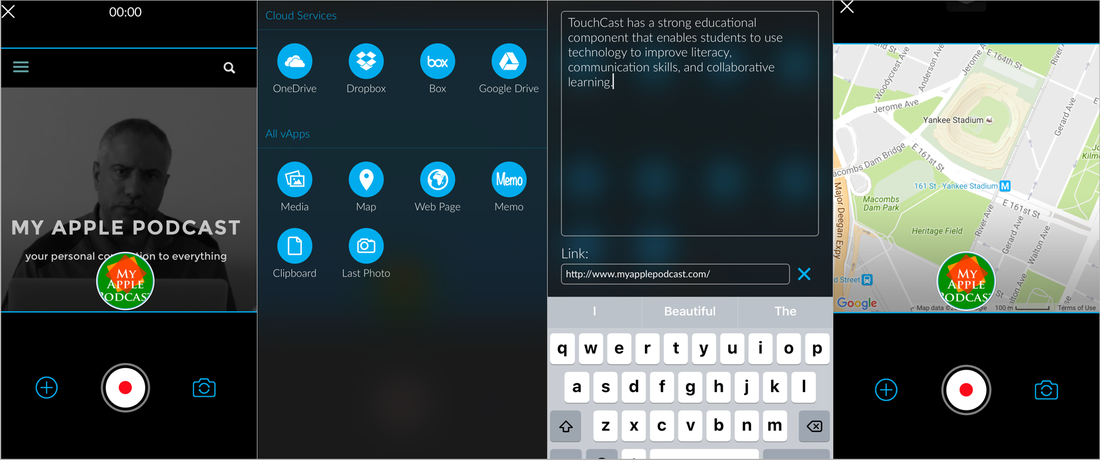

 RSS Feed
RSS Feed