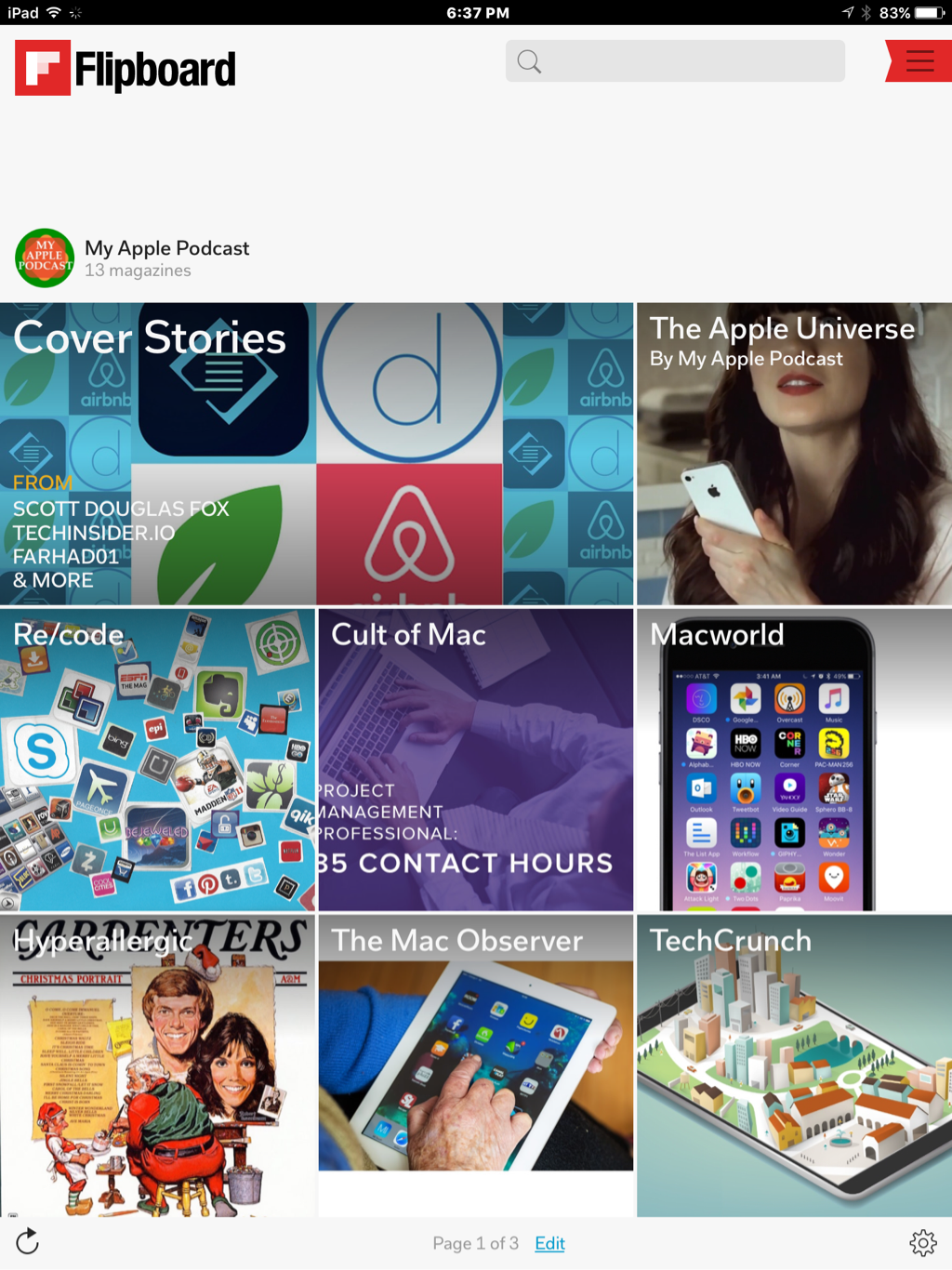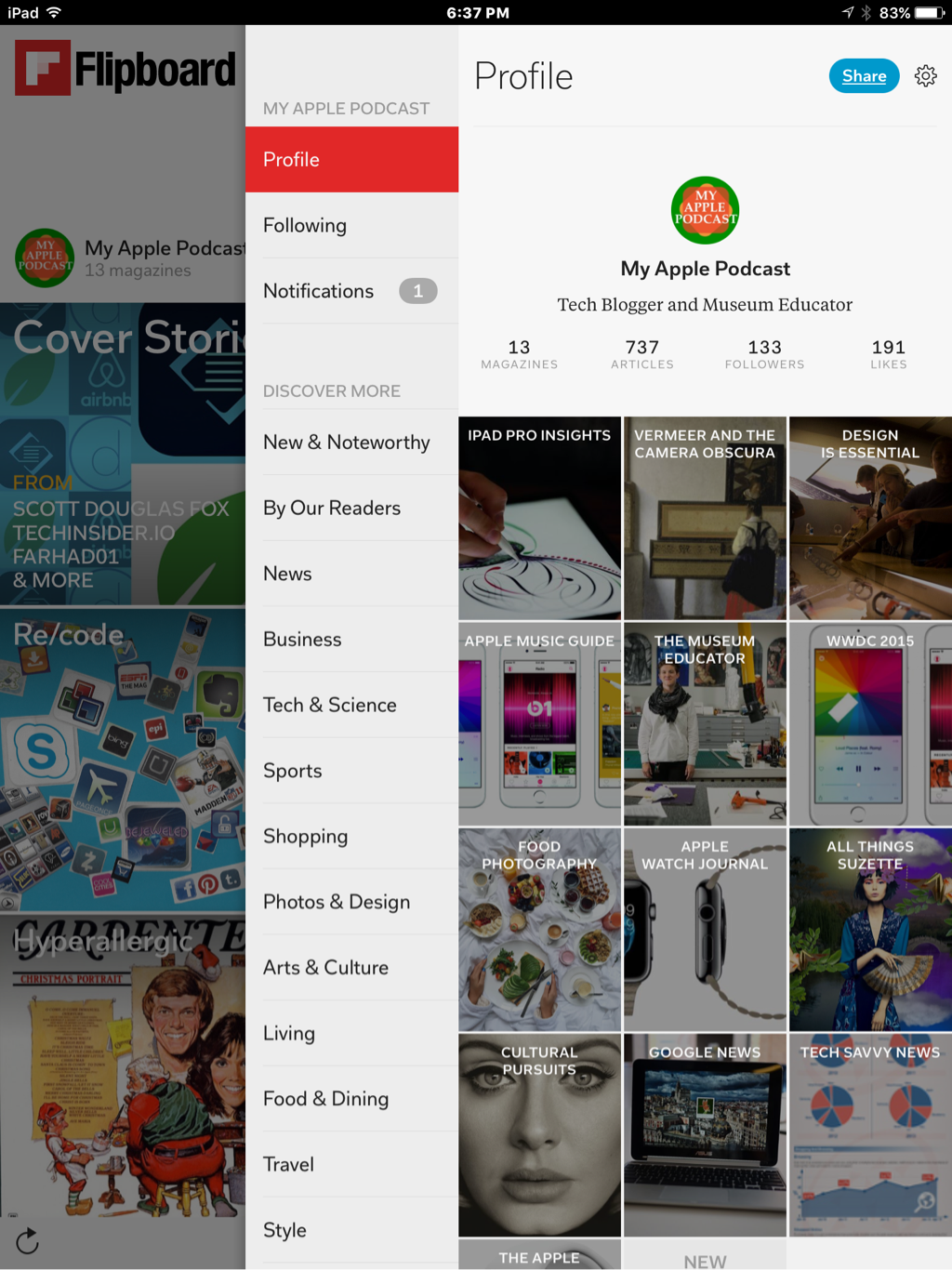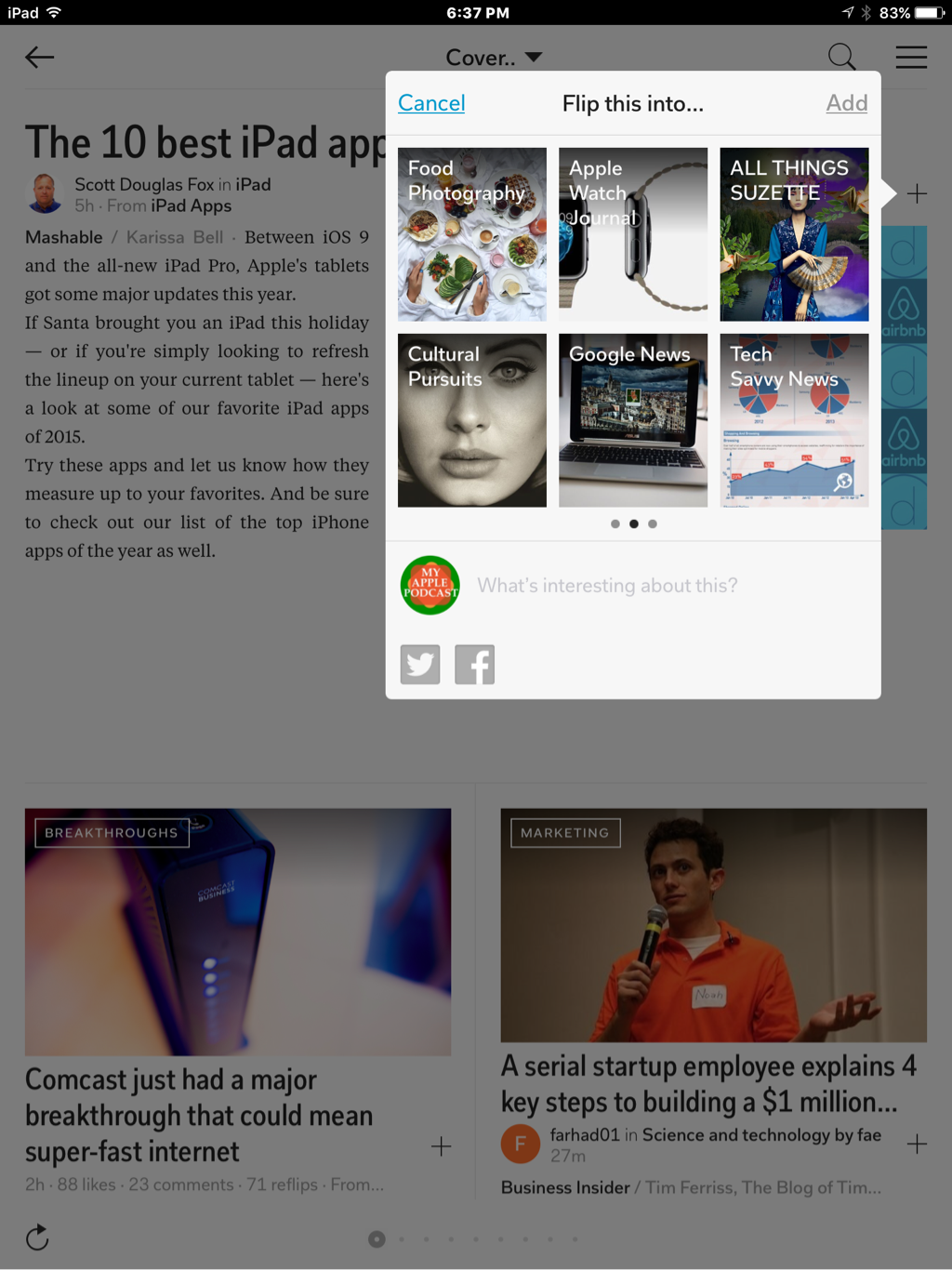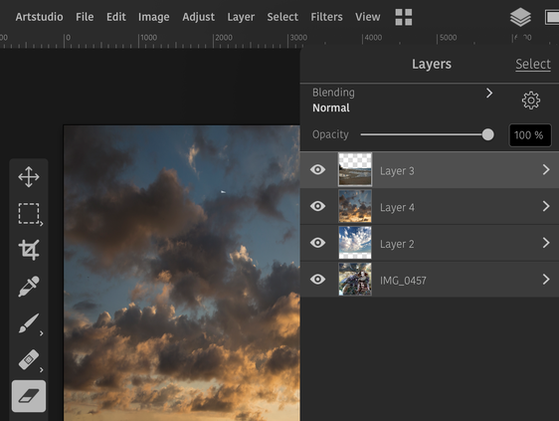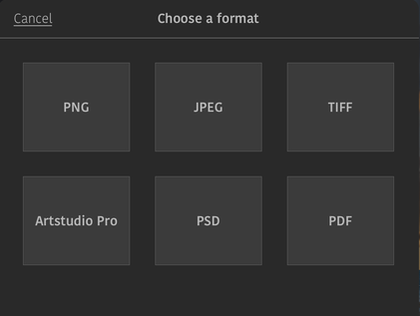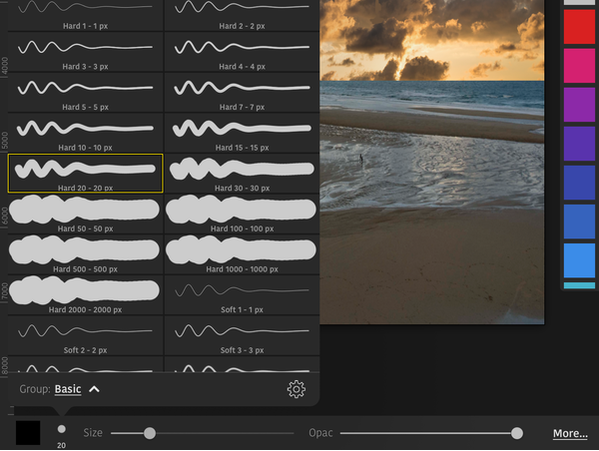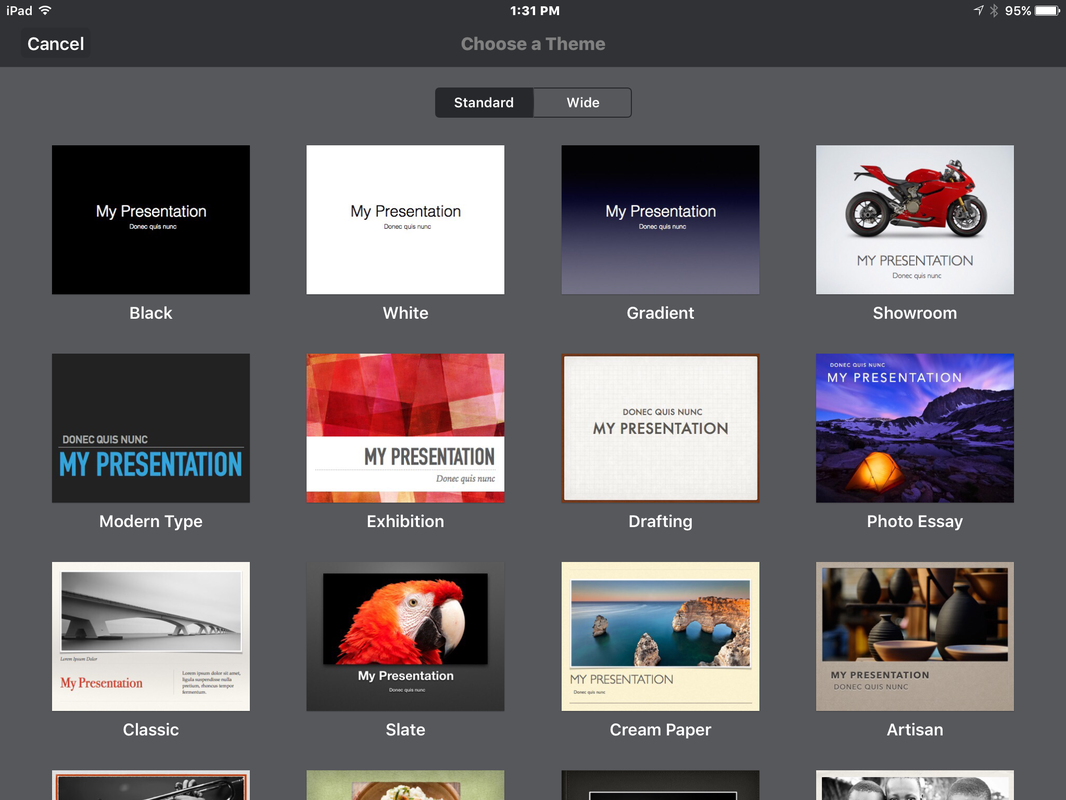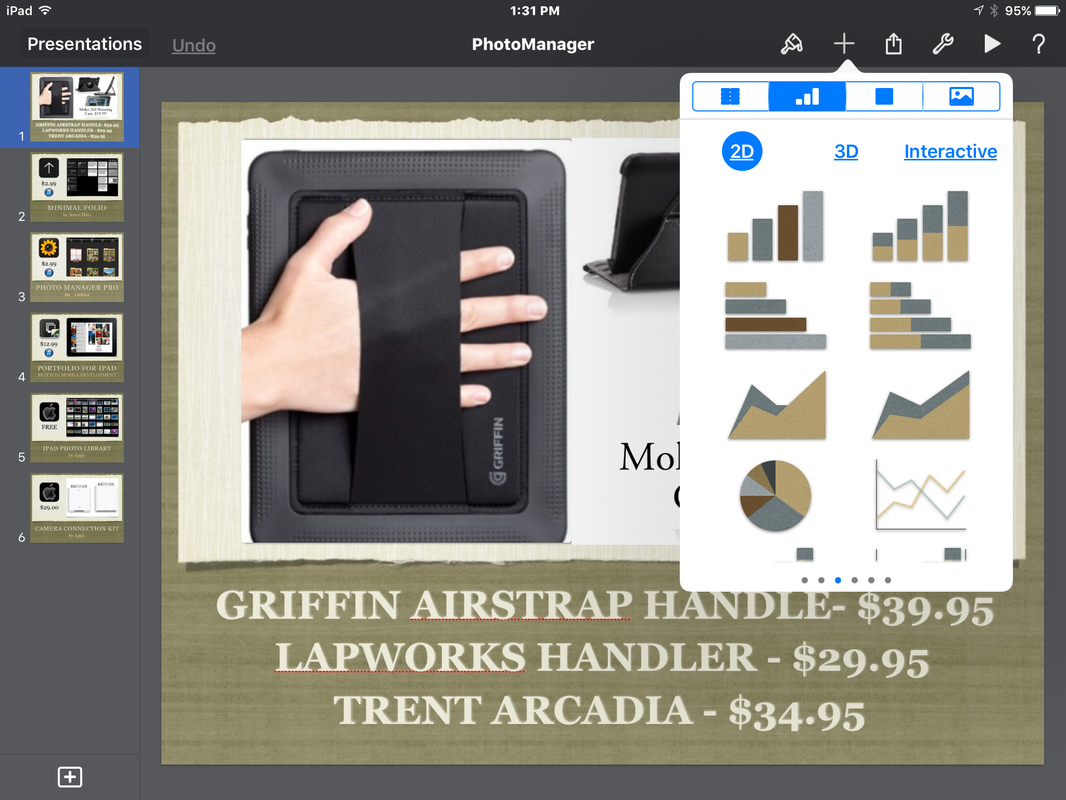WORK ACROSS DEVICES
Flipboard by Flipboard Inc
Flipboard was given the honors by Apple to be the best iPad app of 2010. Building on their success, Flipboard introduced an iPhone version in 2011. The title "Flipboard" alludes to the user interface that became its signature style: News articles are accessed by flipping tiles of information arranged in a grid format. Flipboard 2.0 introduced "My Magazines," a feature that lets users to set up curated magazines based on a topic or theme. Other users can subscribe to those magazines and receive updates when new posts are added. Flipboard 3.0 extended the option to add new magazines by choosing from over 30,000 topics. Flipboard 4.0 made it easy to set up new magazines and follow curated topics that coincide with your interest. On the phone, these new topics and magazines are accessed by swiping to the left, following themes you have selected along the top. This section can cover up to nine themes. Flipboard improves every year and continues to be the news reader ever designed for iOS.