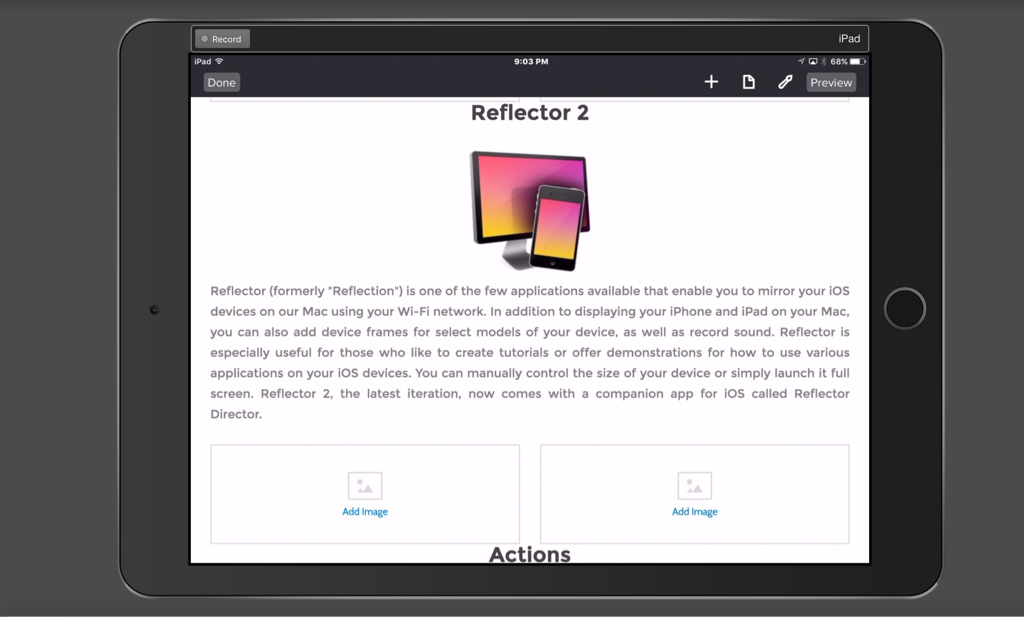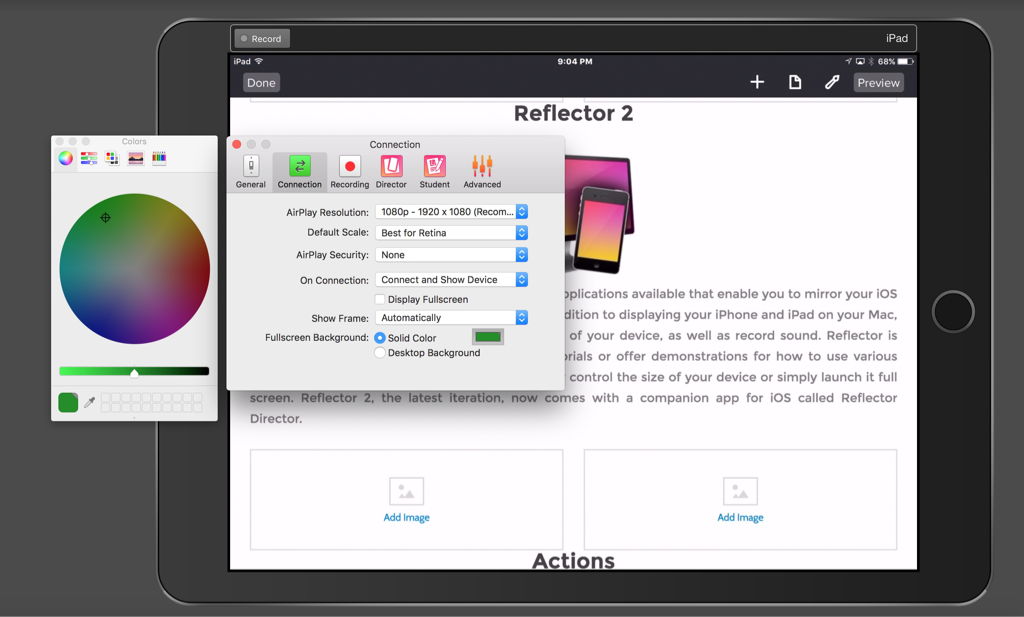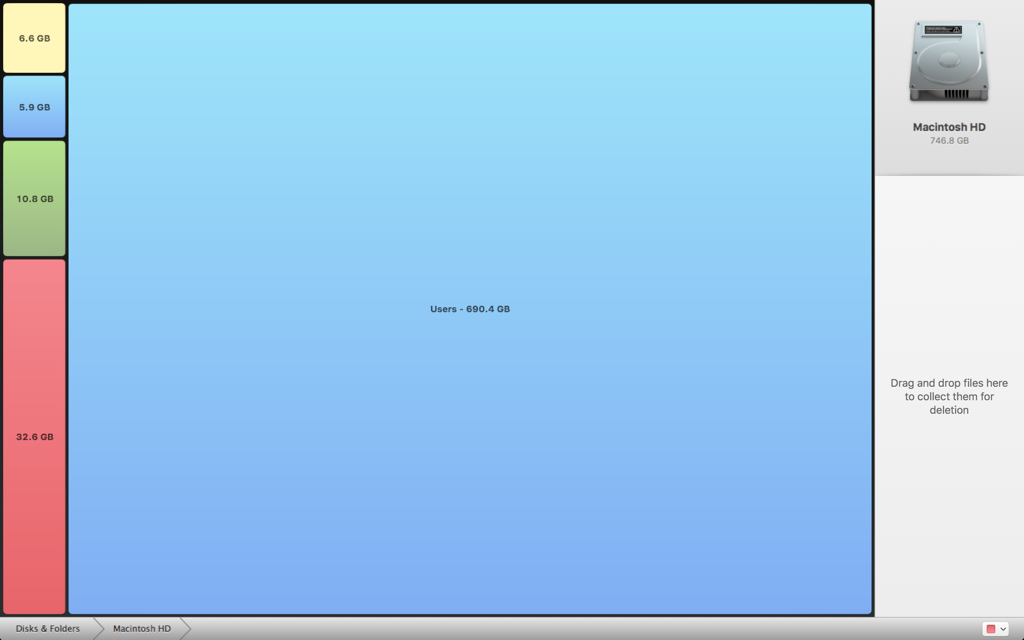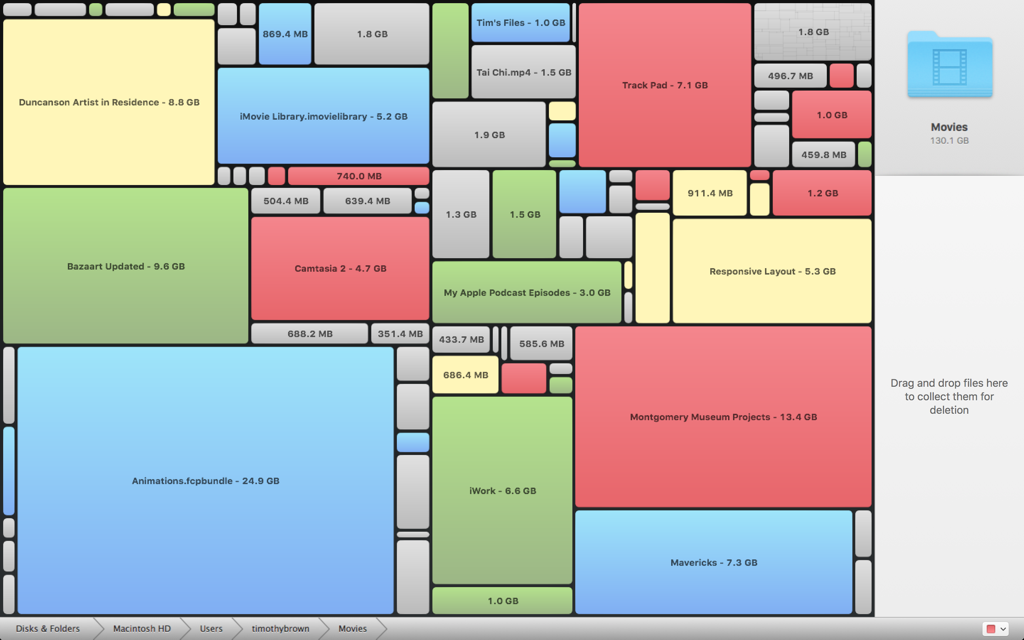Reflector 2
Reflector (formerly "Reflection") is one of the few applications available that enable you to mirror your iOS devices on our Mac using your Wi-Fi network. In addition to displaying your iPhone and iPad on your Mac, you can also add device frames for select models of your device, as well as record sound. Reflector is especially useful for those who like to create tutorials or offer demonstrations for how to use various applications on your iOS devices. You can manually control the size of your device or simply launch it full screen. Reflector is also available as an app for Teachers and Students to be used in the classroom in conjunction with multiple displays