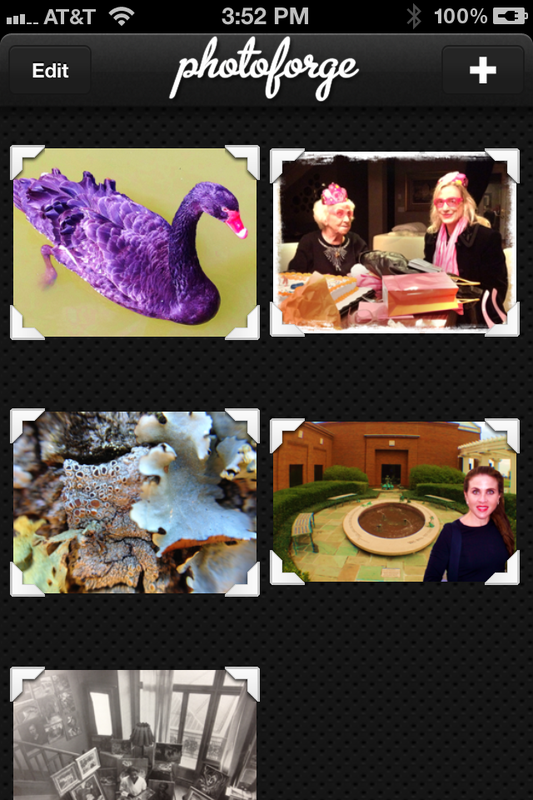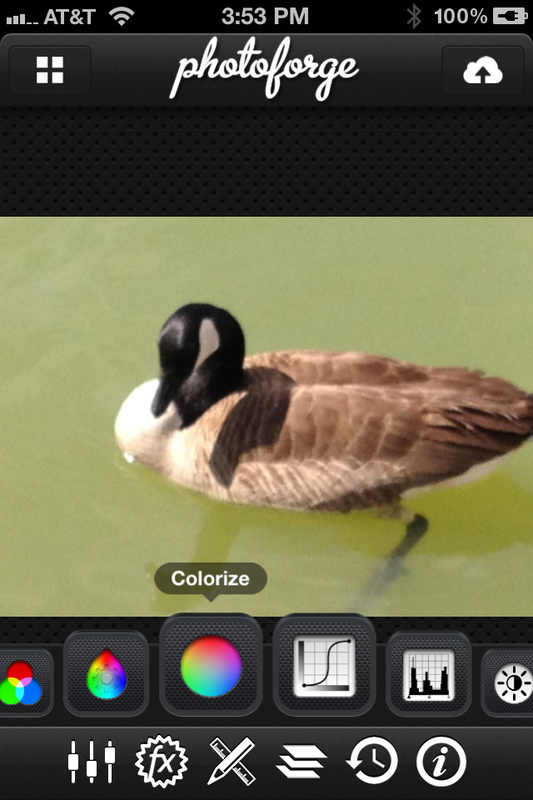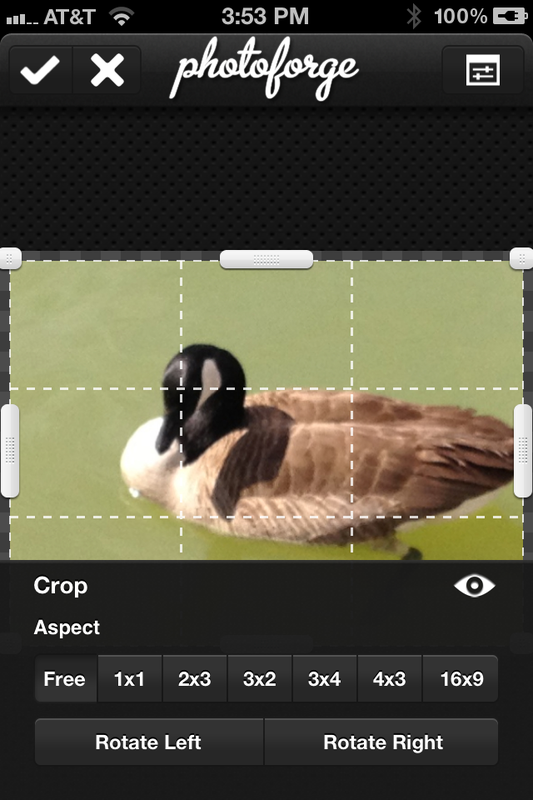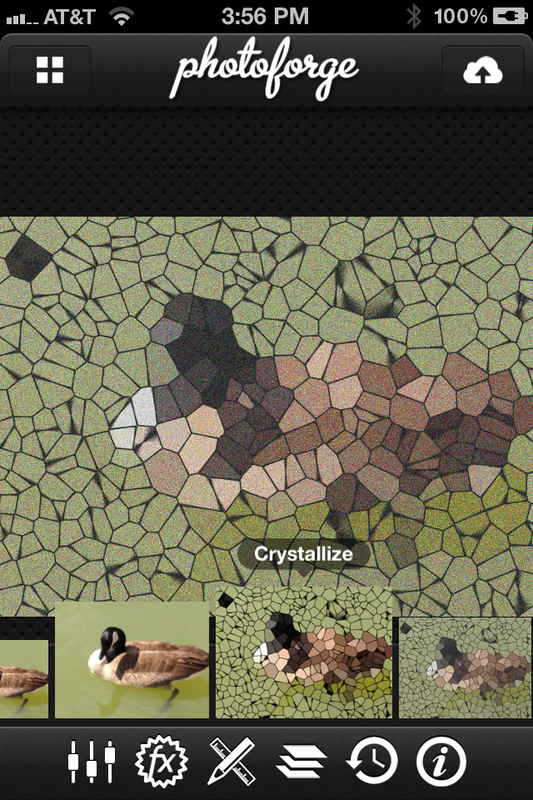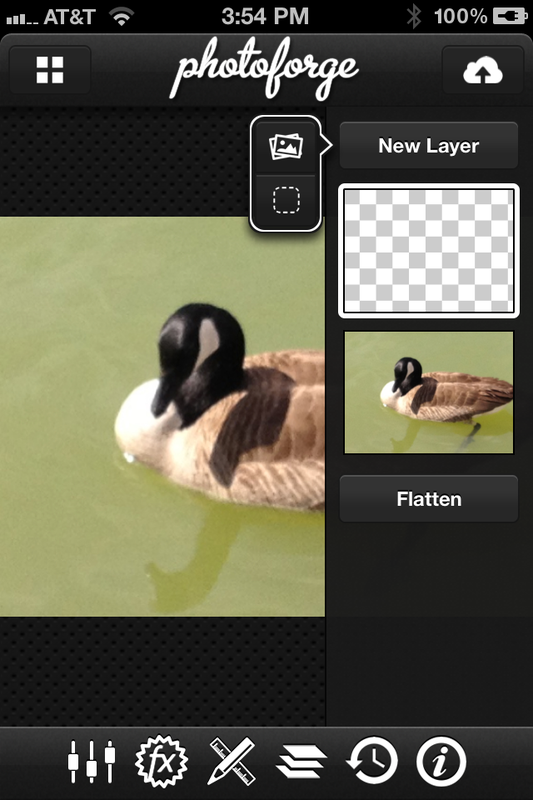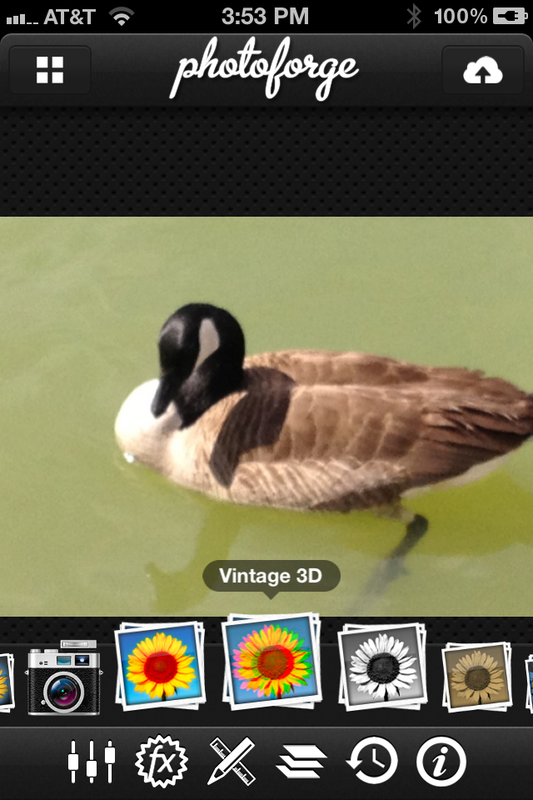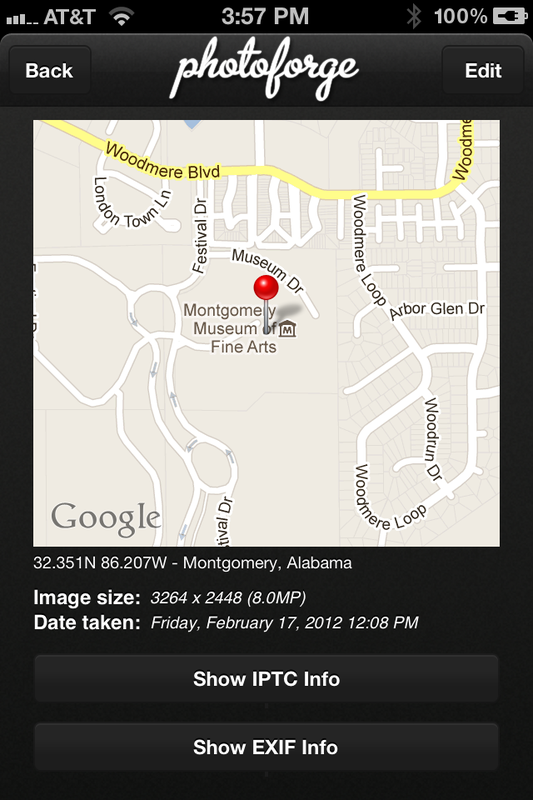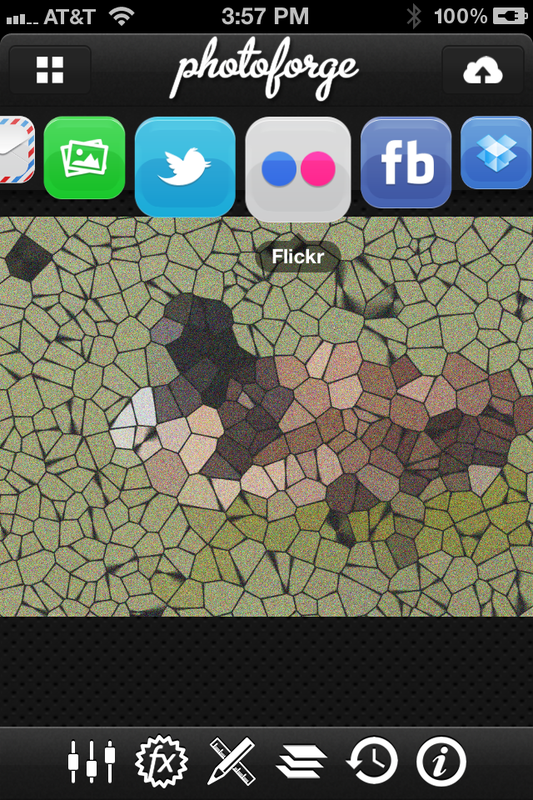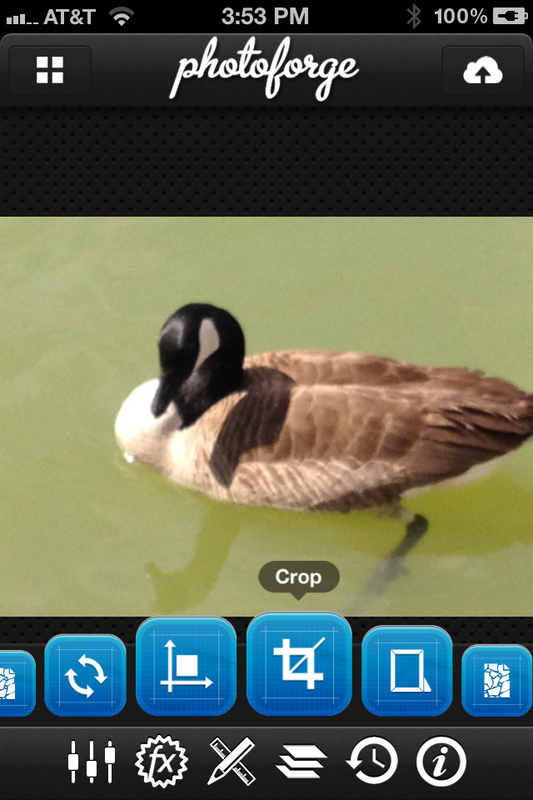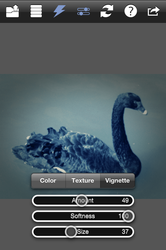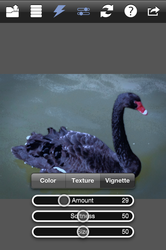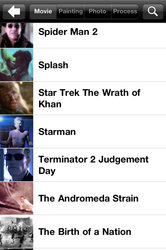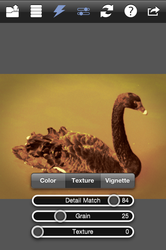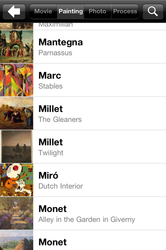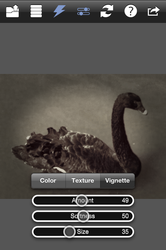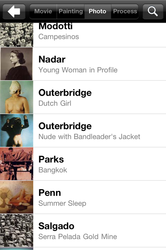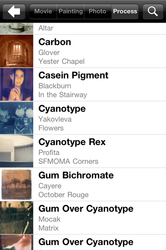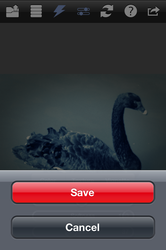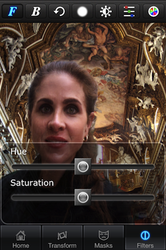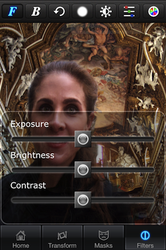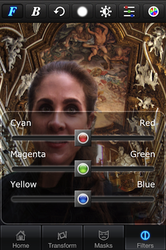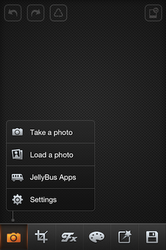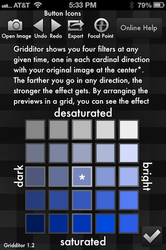iPhone Old Gen Photo Apps
Photoforge2 by Ghostbird Software
Photoforge2 is the second iteration of Photoforge, later formatted for the iPhone. Working with a smaller screen size, the developers completely redesigned the UI, providing the same extended functionality within a small screen. There are several things that make this application great. The pop-up-scrolling-wheel menu provides layers of controls that otherwise would be difficult to access on an iPhone. And like Photoshop, you have the ability to add layers, masks, and even chart your history in case you need to return to an earlier stage. You also have over 10 options for saving and sharing your photos. By far, Photoforge2 is one of the best photo apps available.
Note: The developers for Photoforge2 and KitCam ceased production when the company was purchased by Yahoo in June of 2013. This was a huge lost to this genre of photo editing apps. In 2018, it is still rare to find a mobile app of this caliber.
Note: The developers for Photoforge2 and KitCam ceased production when the company was purchased by Yahoo in June of 2013. This was a huge lost to this genre of photo editing apps. In 2018, it is still rare to find a mobile app of this caliber.