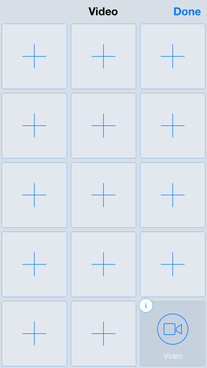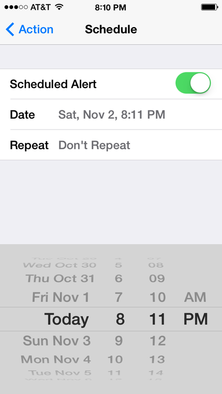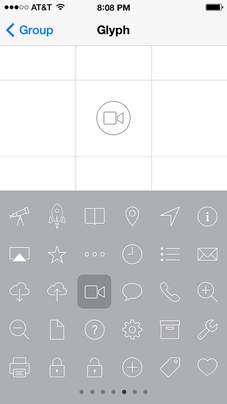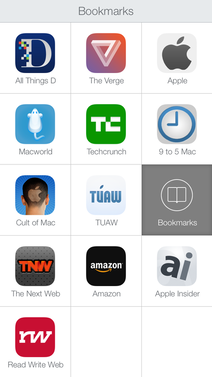Launch Center Pro by Contrast
Launch Center consists of various actions, including specific actions like "call my wife" or group actions like "social media' where multiple apps can be accessed at once.
Individual and group actions can be set up by selecting the pencil or edit icon in the top right (see figure 1).
When you first set up an action, + symbols indicate areas to place actions. You may have as many as 14 actions within a single group.
Glyphs are symbols used to categorize your group actions. Once you establish a group, you can add multiple apps to that action.
When you press on a group action, you have quick access to everything you need. In the example below, a bookmark group is used to access specific websites.
With Launch Center, you can also schedule alerts, such as, calling a friend at a certain date and time.