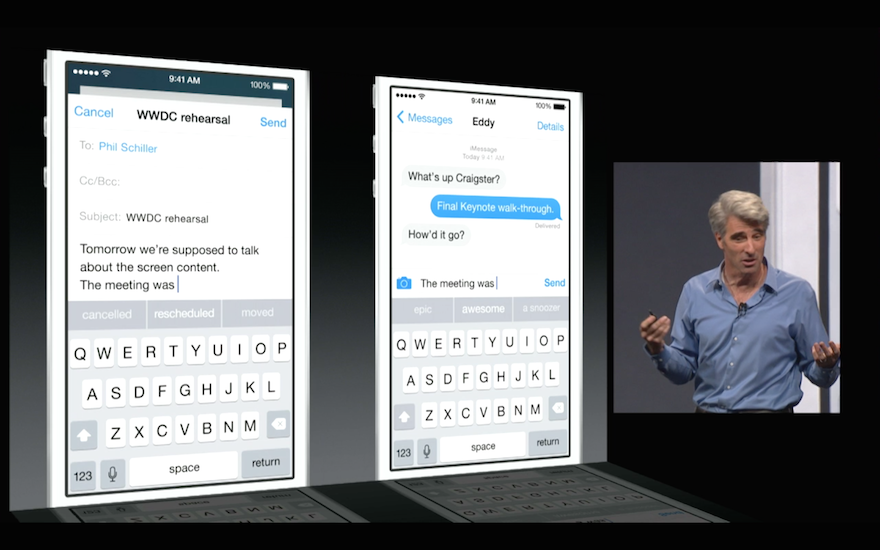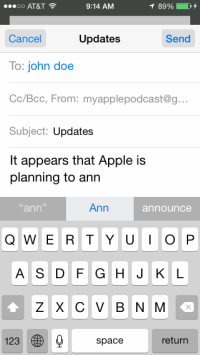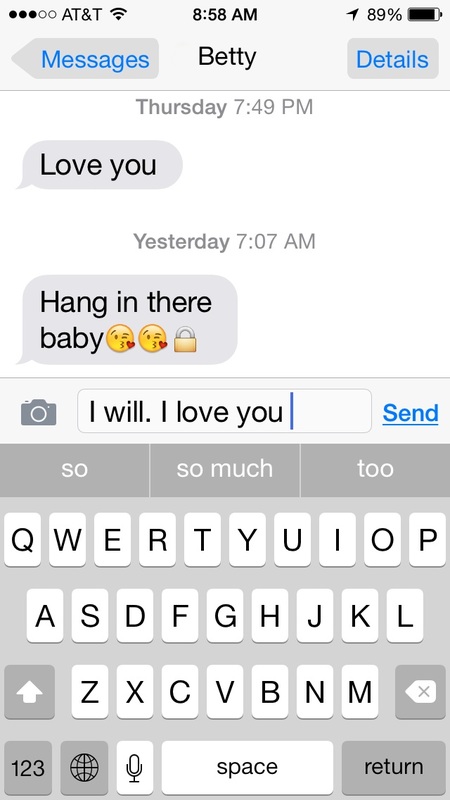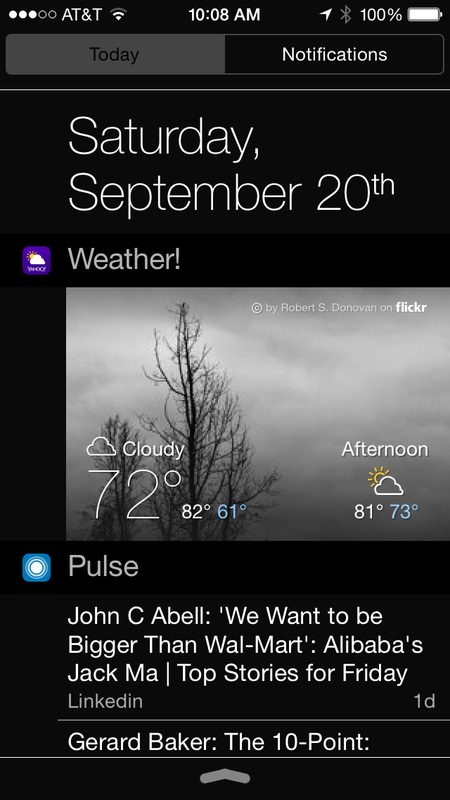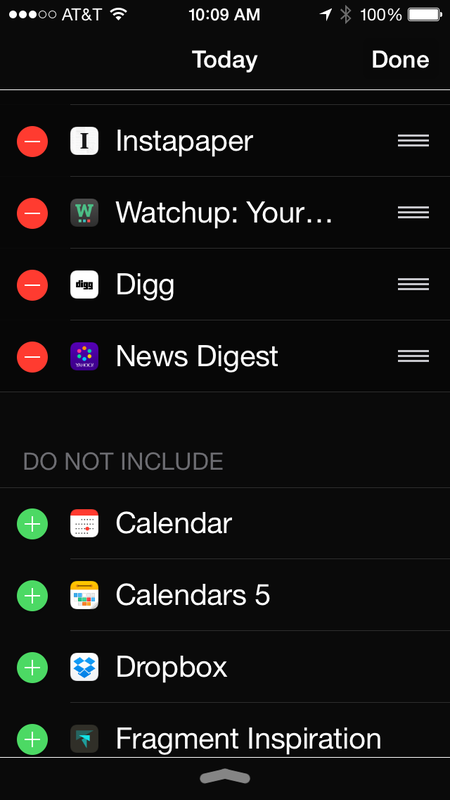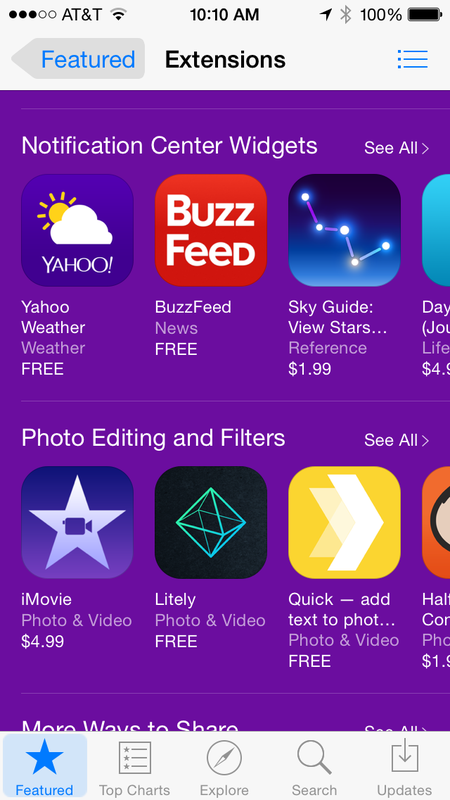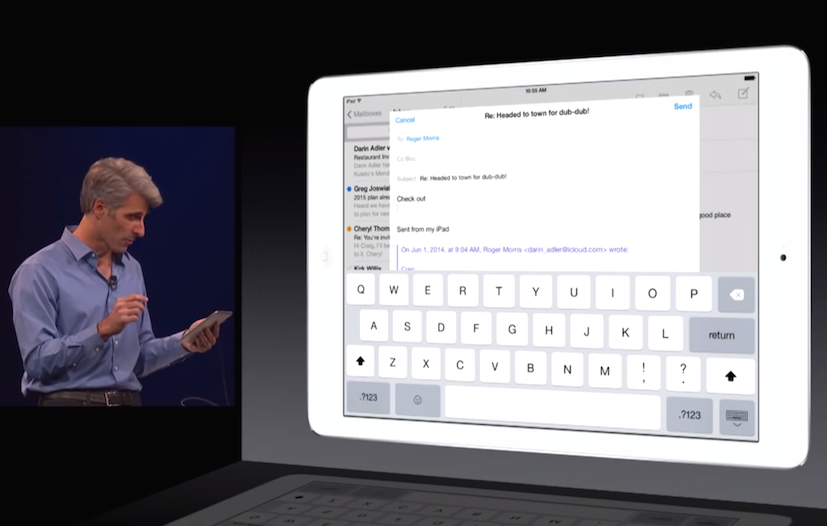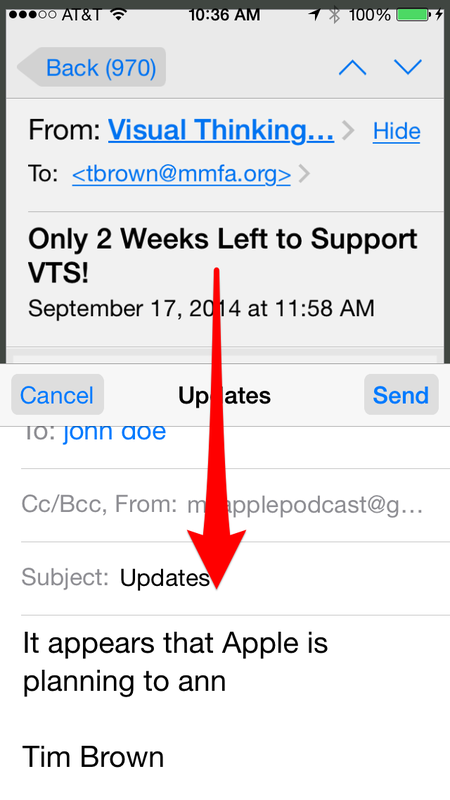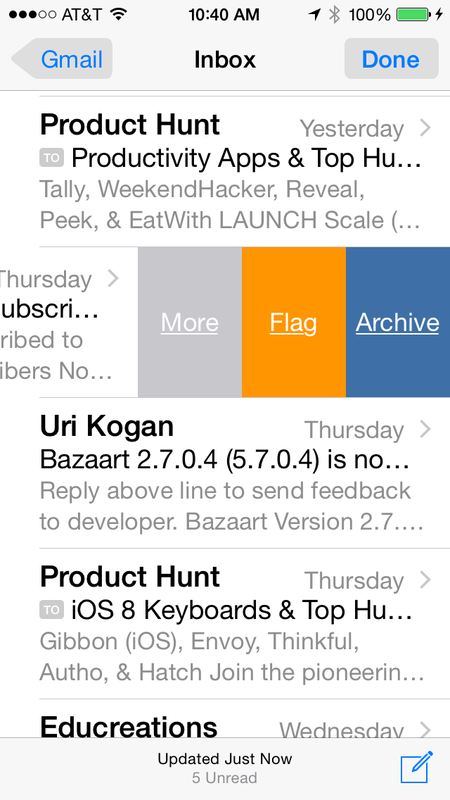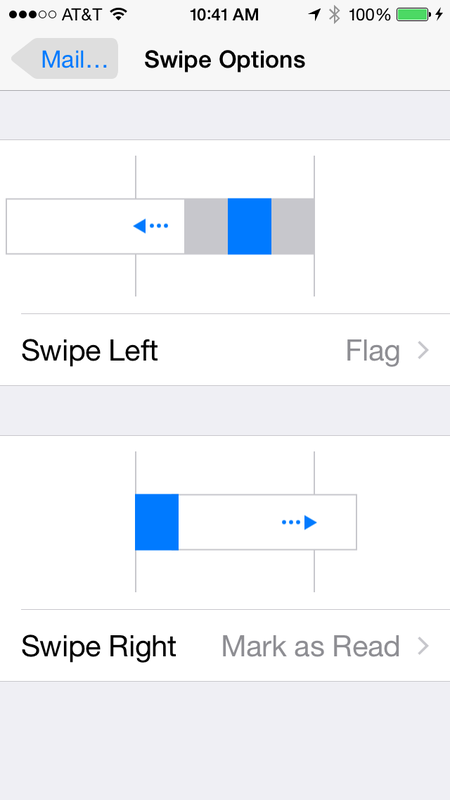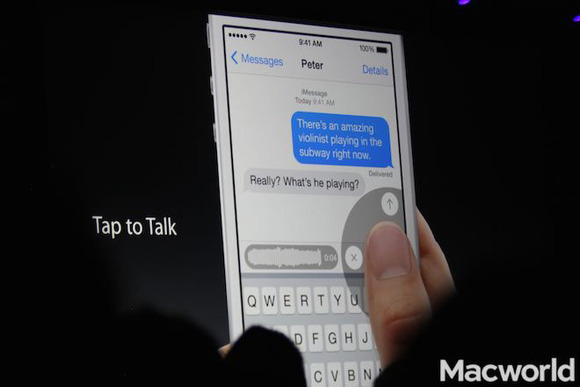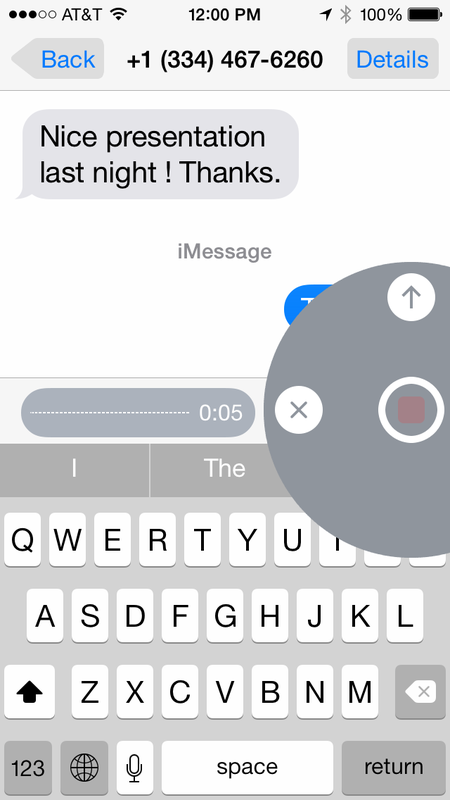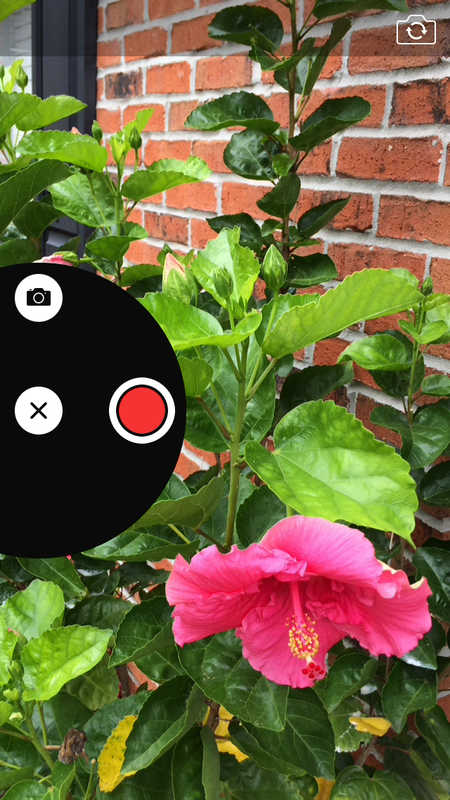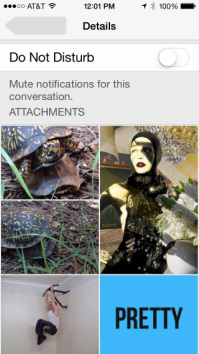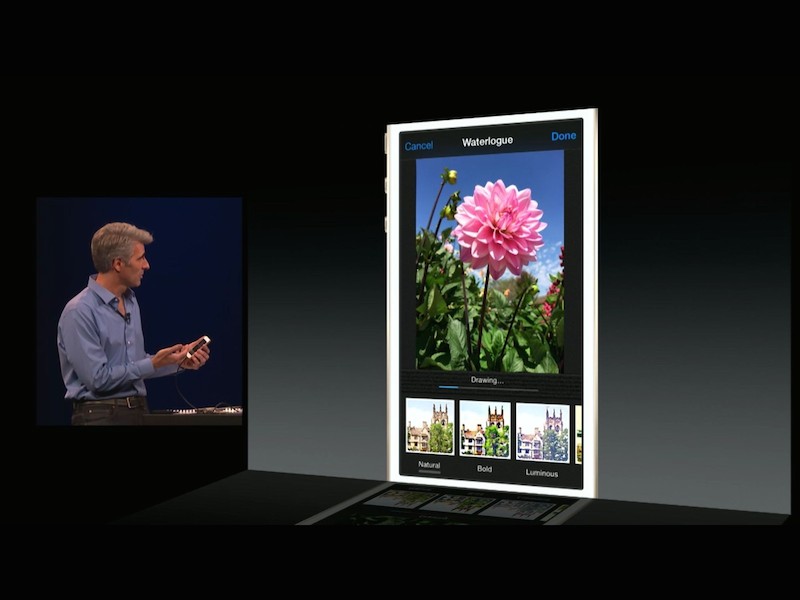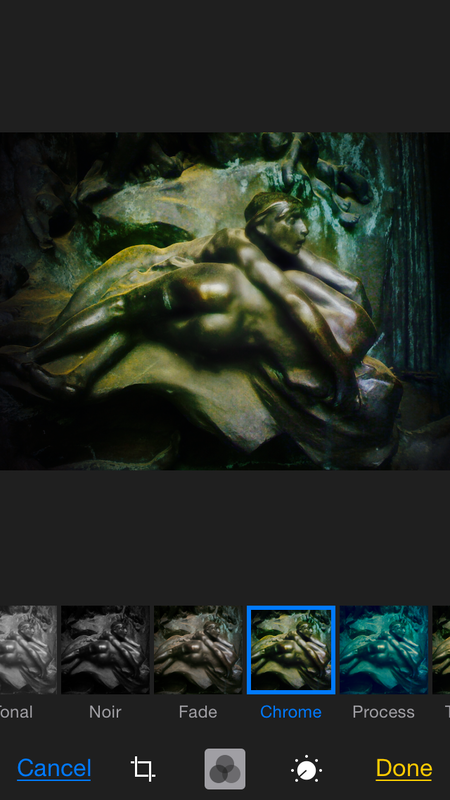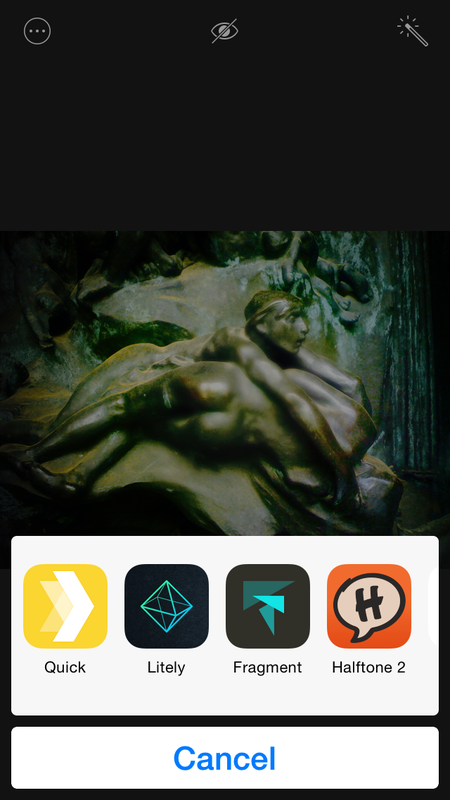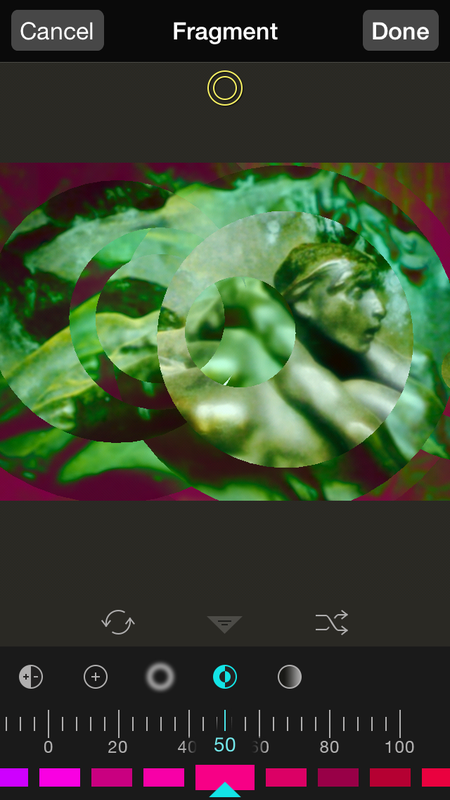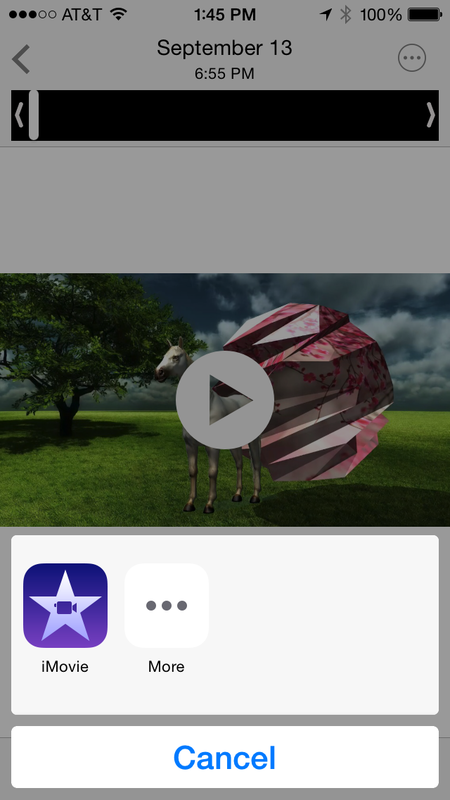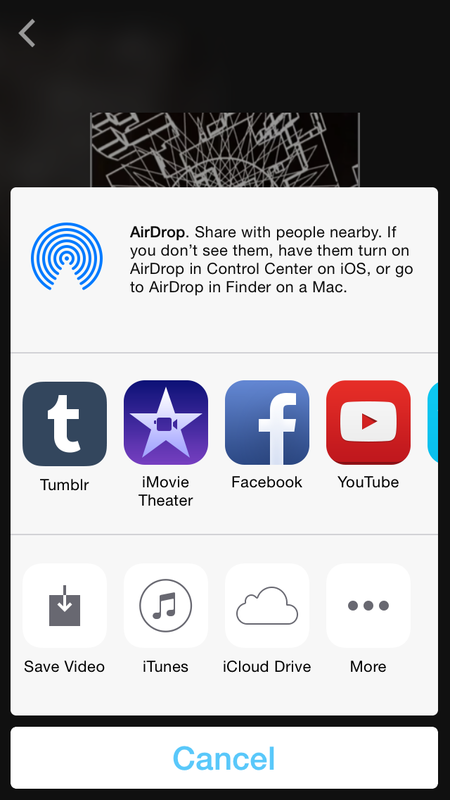iOS 8
QUICKTYPE
First presented by Craig Federeighi during Apple's Developer's Conference, Quicktype is a form of predictive typing that anticipates what you are about to write as you are writing. Quicktype can determine if the writing style is formal or informal and will offer suggestions accordingly.
NOTIFICATION CENTER
Notifications have been greatly improved for iOS, including the option for developers to install widgets or Extensions. Swiping down from the top of your phone, you can now access information related to third party apps like Yahoo Weather, Huffington Post, Instapaper and so forth. They also function as quick links that take you directly to those applications. You can personalize what apps you want to feature at any given moment. If you are not sure what apps are currently using this feature, visit the App Store and look for "Notification Center Widgets."
Mail for iOS 8 comes with some great user interface improvements, along with newly added features. With the new mail application, you can minimize email messages by dragging them to the bottom of your dock. If you decide to finish the message at a later time, the message will be waiting for you. Mail now comes with better controls for deleting, archiving, or flagging messages. These features can be customized in Settings.
MESSAGES
The messages application now comes with a new integrated feature that enables you to send voice messages instantly by pressing and holding on the microphone icon. As you talk the microphone records your message in real time, dragging your finger toward the arrow to complete the message. Video recordings can also be sent via SMS as well as videos and photos from your camera roll. When selecting "Details," you can also view a history of all the attachments you sent to the user in an attractive thumbnail view.
PHOTOS
iPhoto for the desktop and iOS is gradually being phased out because the native photo application now comes with additional functionality, including new editing features and the ability to add Extensions - or third party application tools. The Photos app also comes with the ability to revert back to the original photo.
iMovie
iOS 8 comes with over a hundred new features, many of which are barely noticeable until you find them. iMovie, for example, now comes as an extension, enabling you to trim, add filters, text and soundtracks to your videos without leaving the Photos app. The iMovie application itself now has the ability to add project filters or to apply them selectively to your video clips and photos. In addition to iMovie Theater (introduced in iOS 7), you can now save your projects and videos to iCloud Drive. The benefit of this feature will be fully appreciated when Yosemite for the Mac is released next month. Check out the Snapguide to learn more.