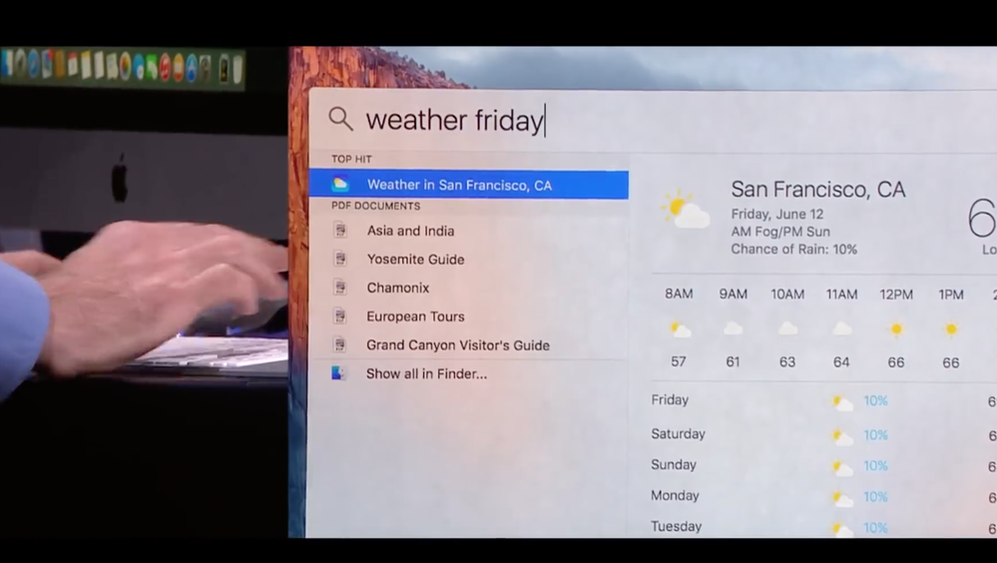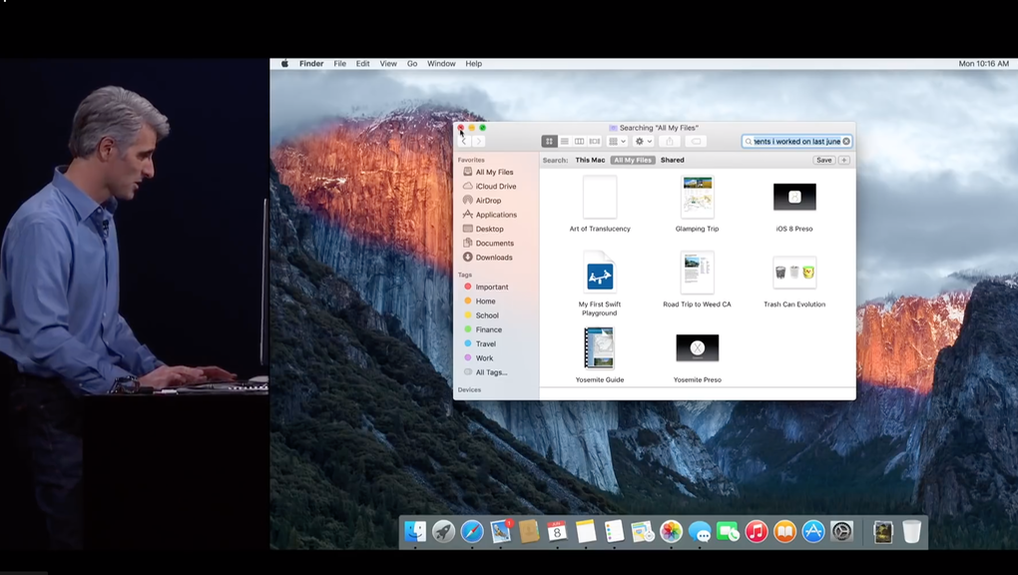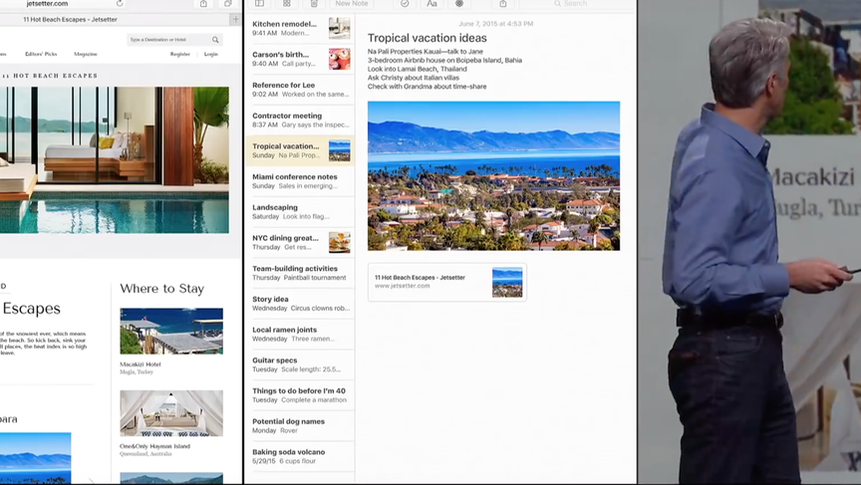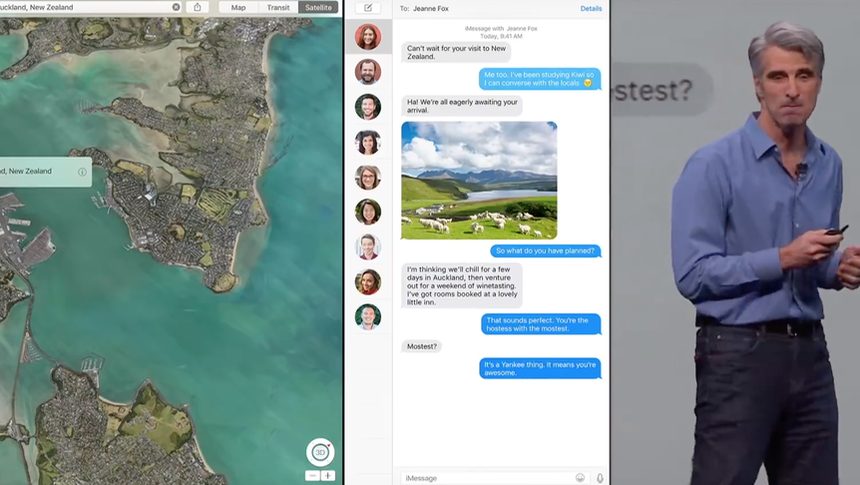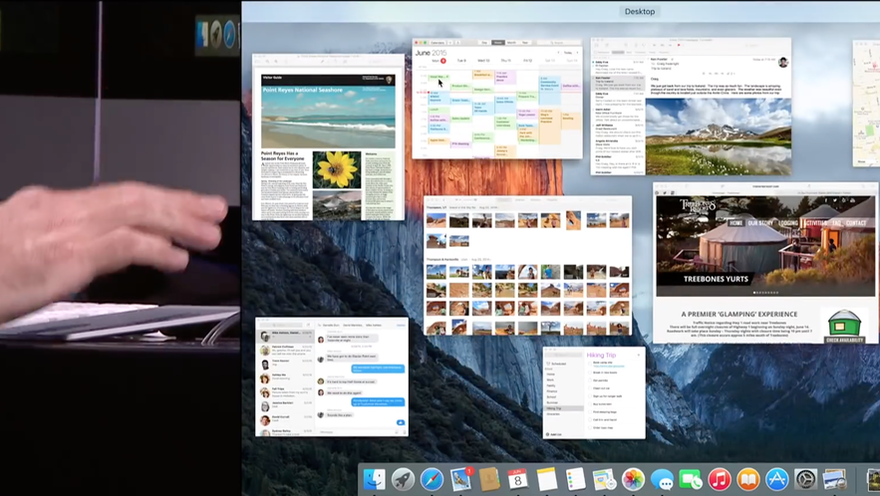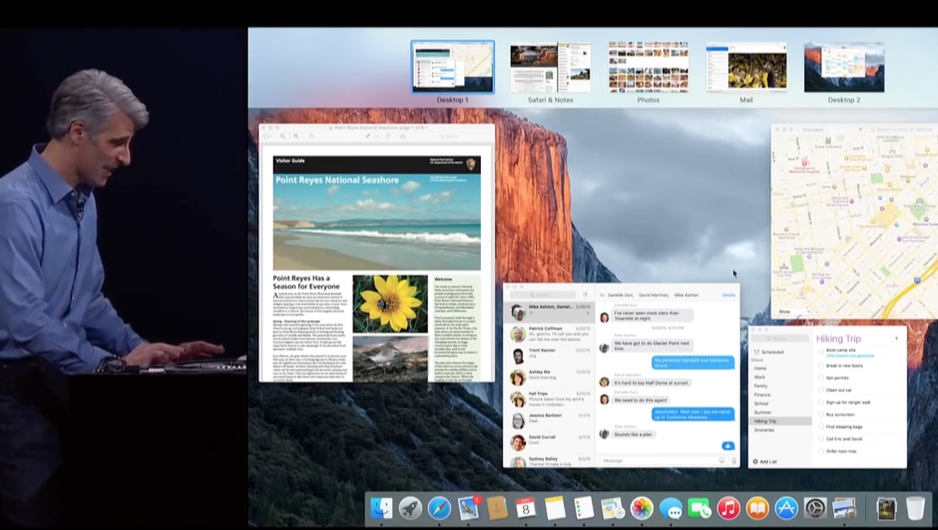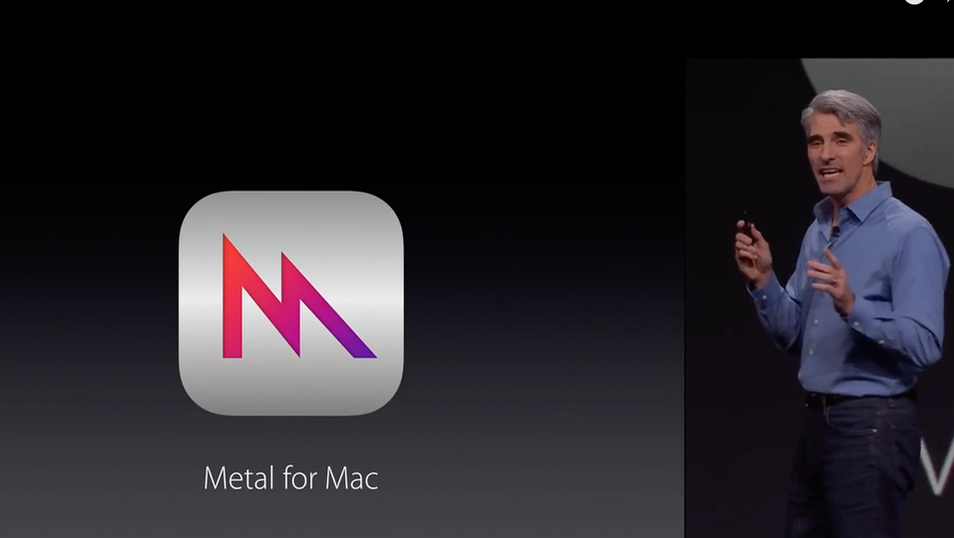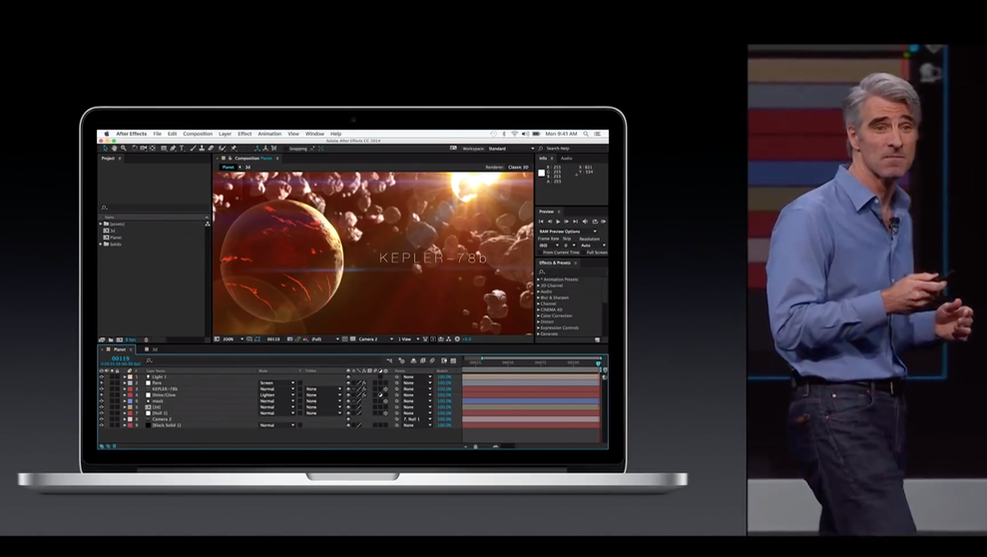OS X El CAPITAN
Introduced during WWDC 2015, Apple's latest operating system focuses on improving the user experience and enhancing performance. Building on its commitment to continuity, the user interface for the Mac closely mirrors the interface for iOS, including split screen modes, and improved spotlight searches.
Spotlight
Using command/space bar, the Spotlight feature enables you to quickly type in key words when searching for files on your computer or information on the web, including the added bonus of using voice commands. Another added feature includes the ability to move search windows to different locations on the screen.
Split View
Split view offers a brand new way to organize your open applications by launching them side-by-side in fullscreen mode. For example, you can use Mail to type an email, while using Maps to search for nearby restaurants. In additions, Notes can also be used side-by-side which comes in handy when dragging images from photos right into your Notes display.
The Notes application now comes with additional features that go beyond simple note-taking. You can create lists that can be checked off, import photos and videos, drawing diagrams, and add web links to your notes. Since notes are stored in the cloud, you can access these features across all your computers and devices.
Mission Control
El Capitan introduces improvements with Mission Control which displays all of your open windows in a evenly spaced panel of displays. In this view, you can simply tap on the window access the application you are looking for. Mission control is best accessed by using three or four fingers to swipe upward on the track pad. Inside Mission Control, you can drag individual apps to the top of your screen to create a new desktop window.
Metal
In El Capitan, Apple introduced Metal for the Mac.Metal is a hardware-accelerated 3D graphics and application programming interface for iOS, MacOS, and TvOS that improves performance with lower driver overhead. It takes the graphic stacks upon which iOS 10 are built and moving them from Open GL to work natively on top of Metal. It provides 50% improvement in rendering performance and up to 40% rendering efficiency. Adobe, for example, found 80% improvement with rendering effects in After Affects.