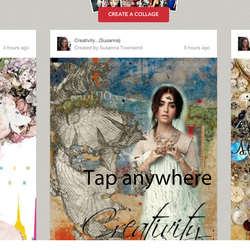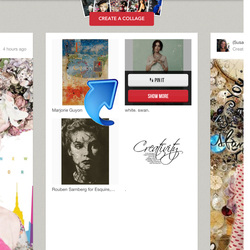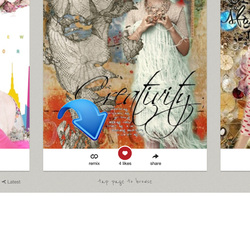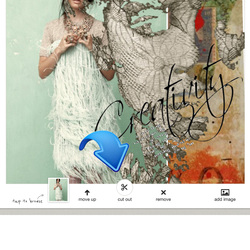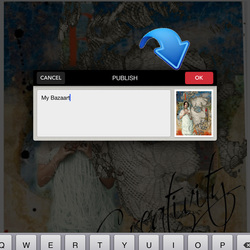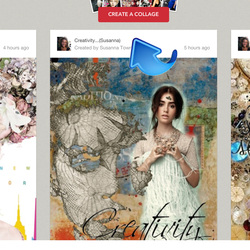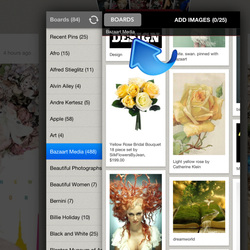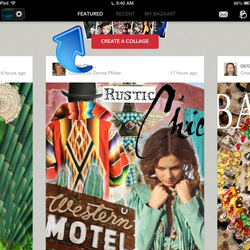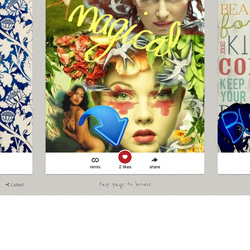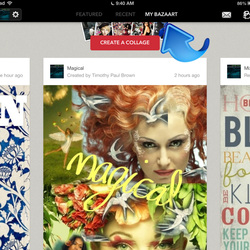BAZAART FOR THE IPAD
BAZAART LTD
Since Bazaart's initial release in October 2013, the developers have released numerous updates, including the ability to manually erase objects, import photos from your camera role, control opacity, add text to your collage, and a version for the iPhone. The developers are very active and attuned to its users needs, so stay tuned for future updates.
Collage Art for the iPad
The iPad has revolutionized the way we work, create, and organize our lives. The touchscreen interface simplifies the learning experience, virtually eliminating the complexity that is normally required to complete certain tasks. The same observation can also be applied to creating art. Bazaart is an application for the iPad that takes full use of the iPad touchscreen, enabling you to create fun and exciting collage art just by manipulating images within Bazaart's easy user interface.
The Medium
When using Bazaart, collage is the medium. The challenge for the artist (no matter what platform) is to find the right medium. This process can be very difficult. Bazaart, however, eliminates the challenge by using Pinterest as the medium for your creations. Pinterest features a library of wonderful images that are available at your disposal and you can be as creative as you like.
The Process
The process of creating art with Bazaart is simple and fun. You have several options. You can begin clicking "Create a Collage." You are then prompted to access the pinboards associated with your Pinterest account. Once you have imported images into your project, you will notice that you have the option to cut out the background. This feature works best when you find images of people or objects that have clear black or white backgrounds. Once the background is cut out, you can explore various ways to create overlays and juxtapositions. This feature also works well with text (Pinterest features a "Quotes" section, which is a very reliable resource). If you are new to Pinterest, you may want to spend some time building a collection of pinboards. However, you should not feel hindered by a lack of pinboards. When browsing through featured and recent collages, you can tap on any collage and the project will flip around, thereby enabling you to save individual elements from that collage to your pinboards. What's great is that your resource and medium for creating collages can also be other Bazaart collage makers.
The Remix
While you can save individual pins from other collages, you can also remix someone's collage by clicking on the "remix" button. You can either choose to remix the elements that someone else used and/or delete some elements and add your own. With Bazaart, you are never at a lost for inspiration or creativity because the Bazaart community is your endless source of inspiration. Bazaart is great for the beginner and/or experienced artist because there is no pressure to be the best or original. (Ironically, your work becomes original anyway because you always have the option to position, scale, and replace collage elements).
Affirmation
Everyone wants to feel some reward for their efforts. With Bazaart, other collage users can love your collage by clicking on the "heart" symbol beneath your work. Occasionally, you may also find one for your collages among the featured selections, which are curated on a daily basis (in a very inclusive manner) by the Bazaart management team. Furthermore, you have "My Bazaart, which is a personal library of all your collages. You can share your work on Pinterest, Facebook, Twitter, and Tumblr, or save to your camera roll.
Support
if you are a big app user, you understand how important it is for developers to stay in touch with their user base. The co-founders of Bazaart are very supportive, and available to respond to any questions, concerns, or suggestions you may have. And the best part of all is that Bazaart is FREE! The Bazzart team is also planning to push out some exciting updates in the near future.